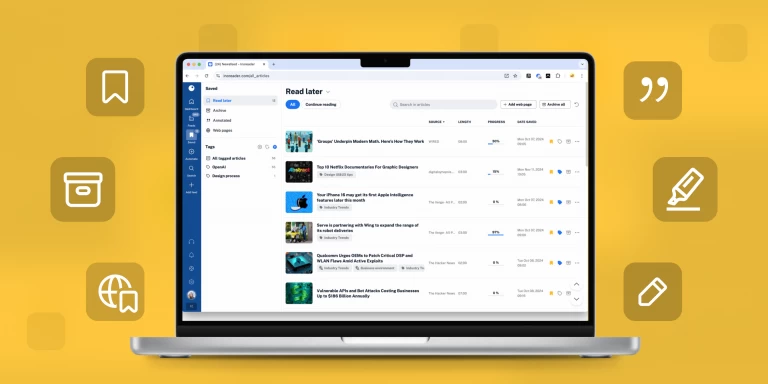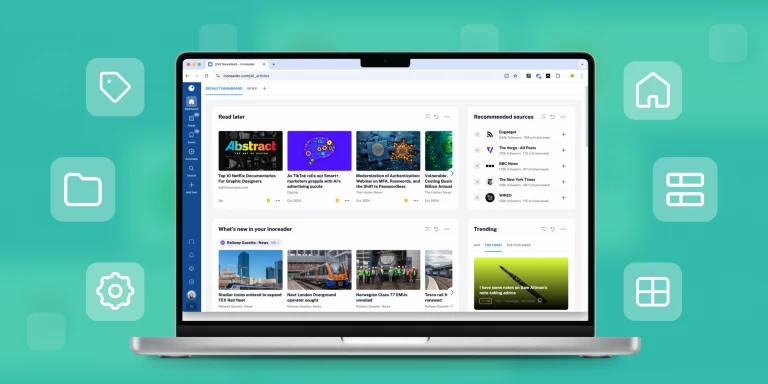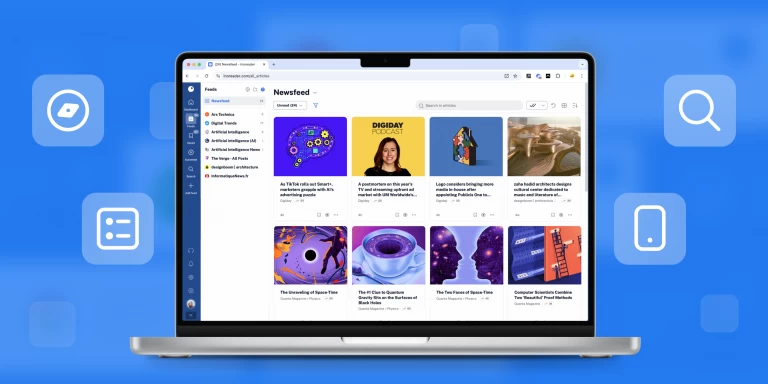First steps with Inoreader: Adding feeds
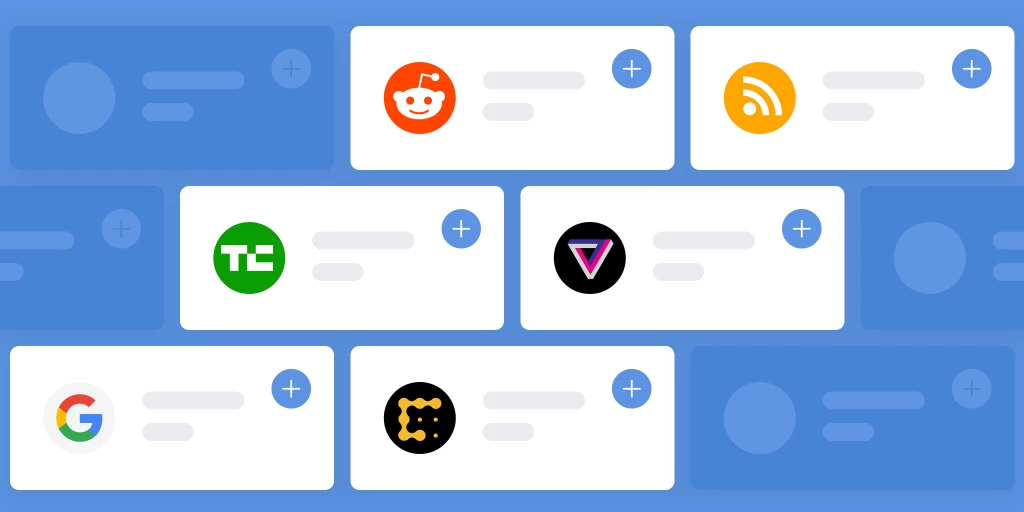
Welcome to Inoreader! We’re glad to have you with us.
With Inoreader, you have an ally against irrelevant information overflow. You will no longer rely on social media algorithms that offer poor-quality content with the single purpose of hooking you with an endless flow of controversial stances and advertisements.
You can now follow your favorite topics and information sources without needing to visit and browse all of them regularly. Inoreader can be your place for everything meaningful for your work and free time.
So let’s get started – it’s time to build your newsfeed!
How to begin? With feeds, of course!
Inoreader is excellent at aggregating and serving information. But before having articles to read or curate, you need to follow some feeds. A feed is the source of an article or a post. Here are some examples:
- Trustworthy and renowned publishers (like TechCrunch, Reuters, or The New York Times)
- Niche blogs and publishers (influencers, researchers, or bloggers)
- Results from Google News (keyword alerts on places, people, or brands)
- Social media feeds like Facebook pages and Telegram channels (available to Pro users)
- Newsletters (also available to Pro users)
…and so much more!
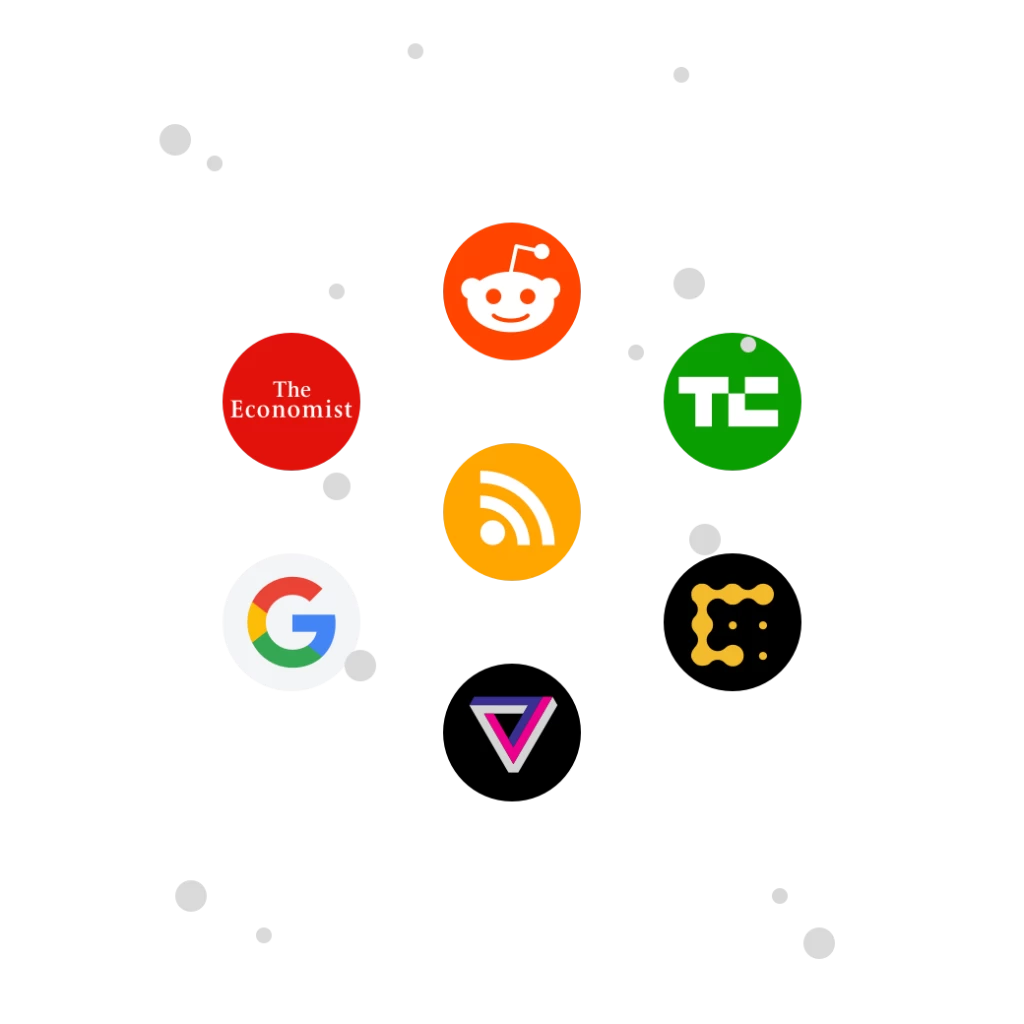
Your first task in building your newsfeed is choosing your preferred sources and following them. Then, Inoreader will extract the information for you and present it in a single feed called All articles (of course, you can browse a particular feed or folder too).
How to add feeds?
There are many ways to add a feed to your Inoreader account. Since following feeds is the core of our service, Inoreader enables you to convert almost any significant source of information to a feed. But let’s go step by step and start with the basics:
Search engine
Our powerful search engine lets you find RSS-based feeds and follow them quickly. Using our intelligent search, you just type the name of some source, and voilá – you’re ready to follow your first feed! Inoreader offers a real-time suggestion engine based on your searches so that you will see results fast.
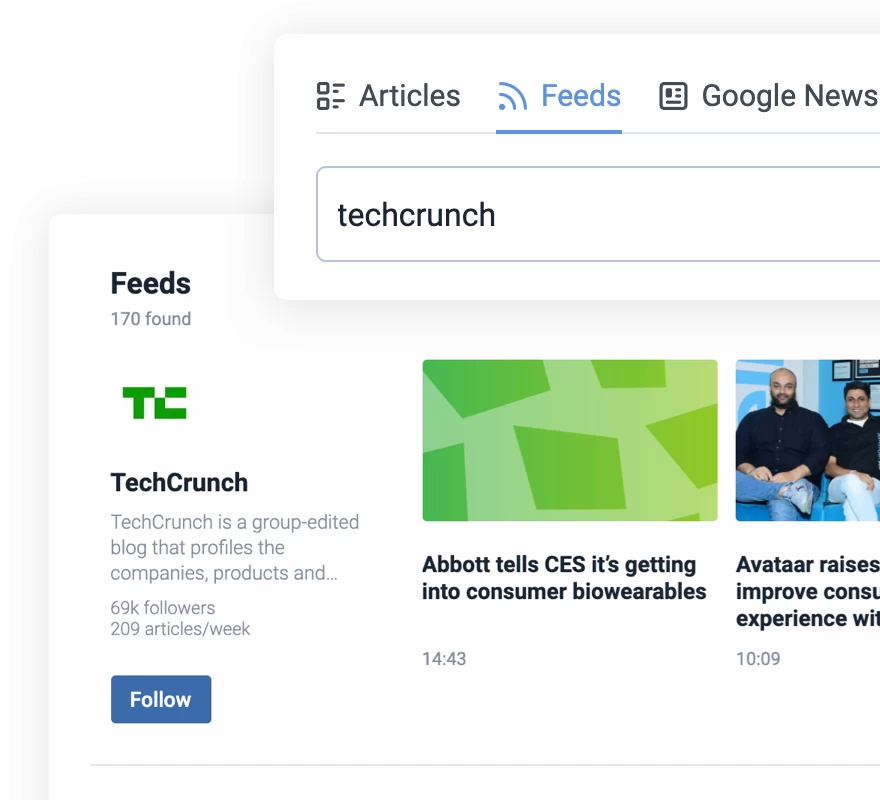
You may:
- Enter the name of your favorite publisher (for example, Reuters or Techcrunch). We will give you a list of suggestions and some topic recommendations too!
- Paste a direct link to an RSS channel. If you’re familiar with the RSS technology and know what you want to follow, just paste the link and hit Enter!
Every feed you add will become visible in your sidebar. You can rearrange the feeds by the drag-and-drop method or organize them into folders based on your preferences.
Sidebar
Our sidebar (which you can customize according to your needs) has a shortcut to adding new feeds. Just click on Add new > Feed, and you will land on our search engine (you already know what to do there).
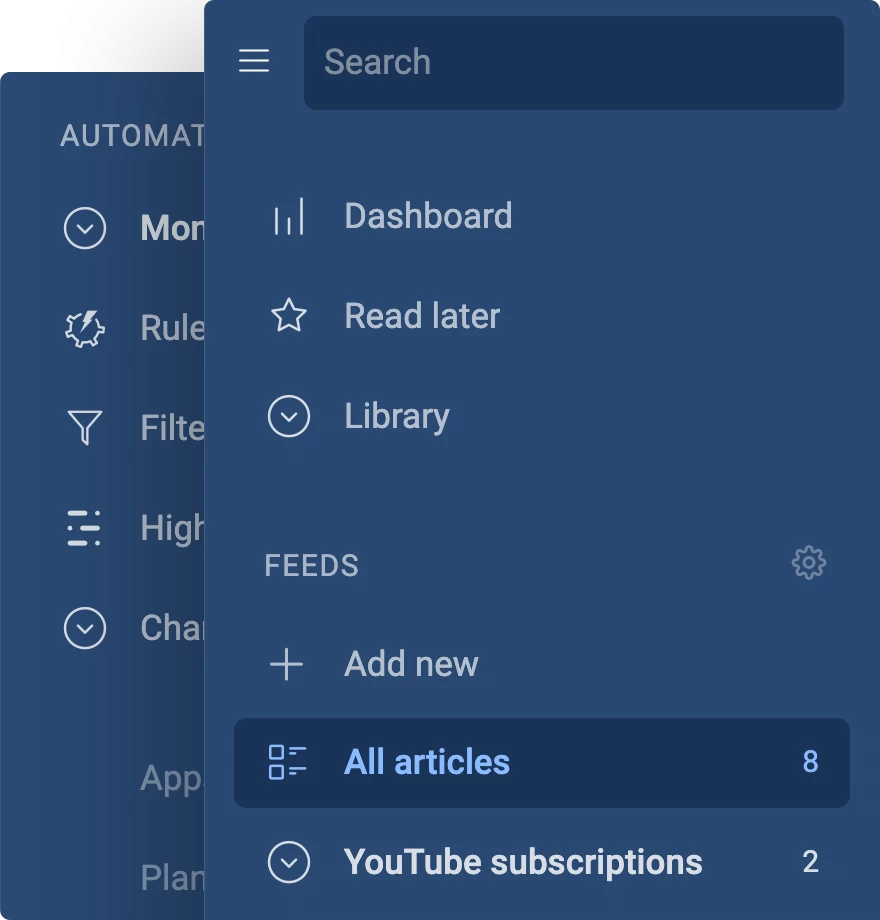
Search box
Besides the sidebar, there is an even quicker way to add a feed – our search box in the top left corner. Start typing there, and Inoreader will give you a list of recommended feeds based on your search. You only need to click one of them to land on its articles. Click on the blue Follow button to see the feed appear in your sidebar.
How to discover exciting content?
Consuming content from your favorite sources is pretty straightforward. The real value comes from discovering new publishers, influencers, and creators. You can search for new feeds both in and outside Inoreader.
Inside Inoreader, we have curated collections. They all consist of trusted and quality sources you can browse and immediately follow. We also have topics – you will notice some labels with hashtags while browsing (say, #crypto or #tech). Just click on them, and you’ll see countless new feeds to follow.
And that’s not all! You can search for new feeds and inspiration outside Inoreader. With our browser extension, you can:
- Detect if a website has RSS and immediately start following it.
- Save a direct link from the web (an article, blog post, or other meaningful publication), so it will appear in your Saved web pages section.
With this new knowledge, you’re now ready to start collecting valuable content and building your newsfeed. Add your favorite websites, follow Google News, and your favorite bloggers and influencers.
Attention! We need to warn you: appetite comes with eating. The more sources you add, the more difficult it will be to follow them without automation and rules. Do not let the newsflow overwhelm you – try our Pro features for filtering and extracting the best content for your needs! Start a 14-day trial, no credit card required.
Maybe it’s time to go Pro?
If the thousands of RSS channels and websites you can follow with Inoreader are not enough, it’s time to try Inoreader Pro and bring content aggregation to the next level. The types of sources that can be converted into feeds are much more, not to mention our automation options and features (more on that here).
With Inoreader Pro, you can follow:
- Public Facebook pages
- Public Telegram channels
- Newsletters (Inoreader will provide a new email address for you)
- Webpages that don’t have RSS channels
- Your YouTube subscriptions