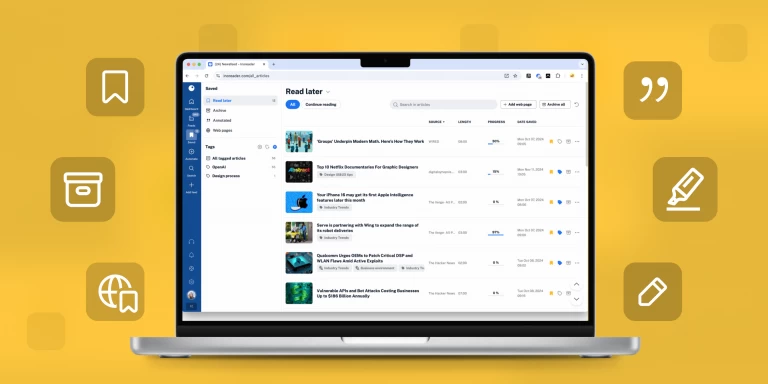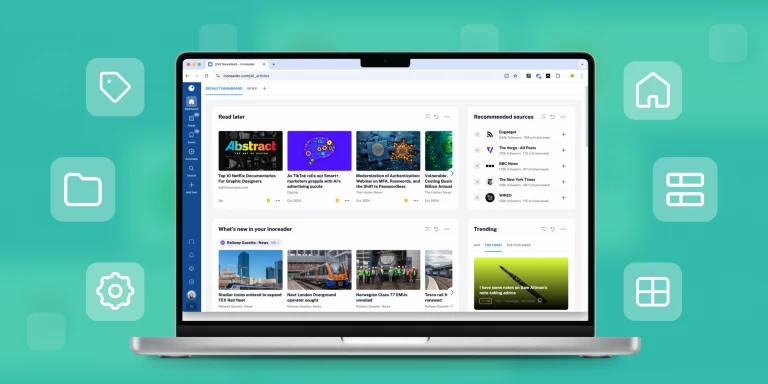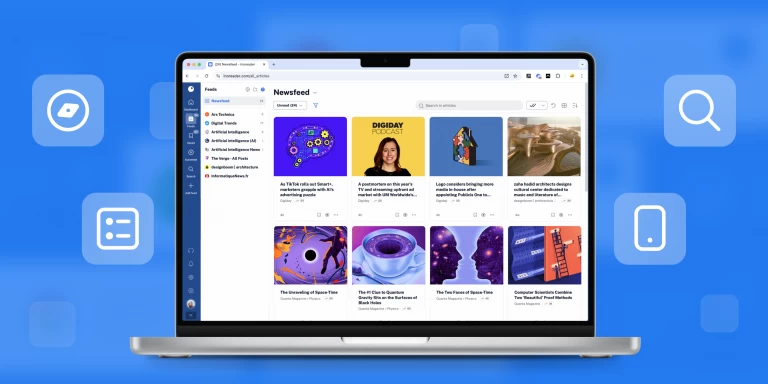Zpět na blog

Additions to rules

Why use rules?
Rules are one of the features that we are particularly proud of. Many users still don’t know they even exist and the things they can do with them.
They let you create automated workflows that can relieve you from the task of manually filtering what you read.
For example you can set up a rule to automatically tag articles based on keywords in them. You can then just go to your tags and quickly see what’s new in your favorite tags. Also those tagged articles will stay forever in your account, so you will be able to easily find them later.
Another example might be if you want to get notified by email for something you have big interest in. You can set up a rule to forward all matching articles to your email.
A rule is a three-part process:
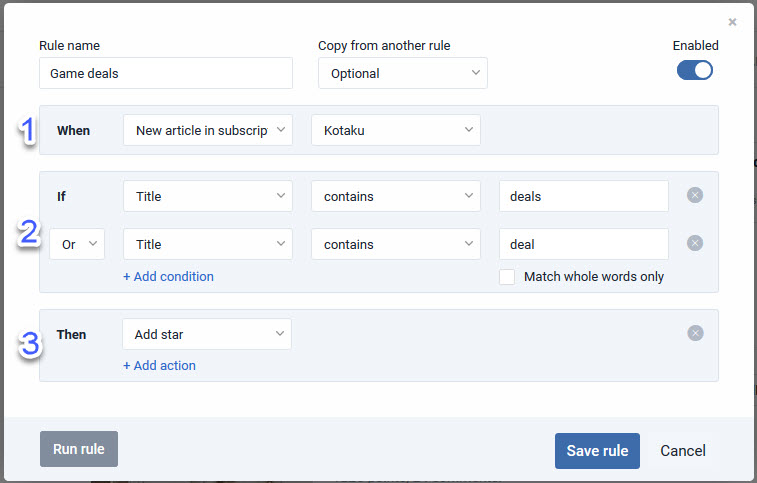
- You set up on what scope it should work (All articles, a specific folder or feed).
- You define conditions, which should (all or at least one) be met, e.g. author name or title (not) containing specific word or phrase.
- You configure actions, which will be taken if conditions are met.
Those 3 simple steps provide you with a way to take full control over your flow of articles.
We will have follow up posts about the different use cases, but now it’s time to introduce some additions to rules:
Regular expressions in conditions
Until now you could set up conditions like “is”, “isn’t”, “contains”, etc. but since today’s update you are given the power to use regular expressions. Learning regular expressions can be fun too, if you don’t know them well. Here are some good articles to start with:
If you need a very specific condition, regular expressions will come to the rescue.
Send to Pocket, Evernote, Instapaper and Readability in actions
Those 4 new actions will give you the ability to automatically send matching articles to those services. All of them are great in a different way, depending on what are you planning to use them for.
There is a limit of 150 articles per day per service. This limit is there to prevent flooding of your remote accounts. It is good for you, because what use do you have of such integration if we send thousands of articles in your accounts, will you ever read them?
It is also good to remember that your Evernote accounts have an upload limit (based on article size), so watch out for that. Some image intensive articles can eat through your limit very fast.
We hope with the new additions to rules, you will receive even more control of what you do an how you do it inside InoReader.
—
The Innologica team