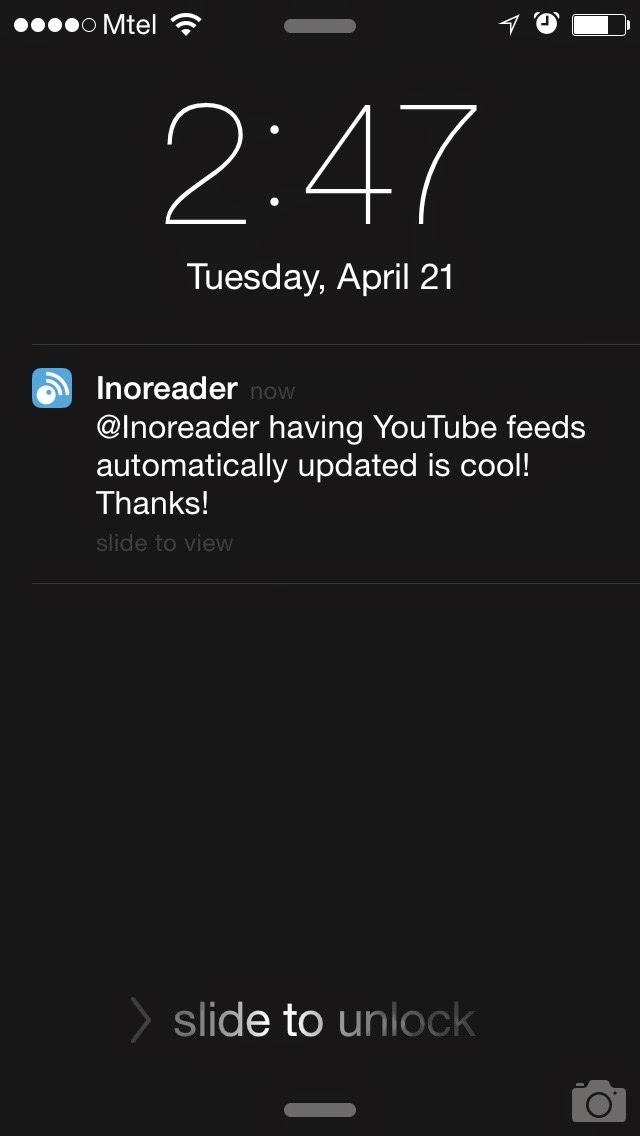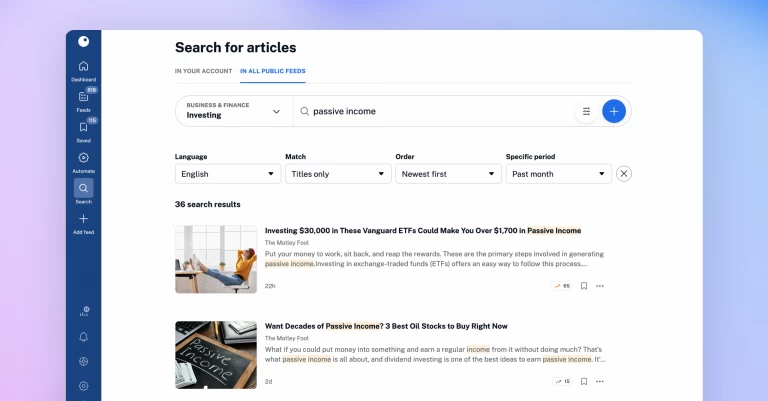Volver al Blog
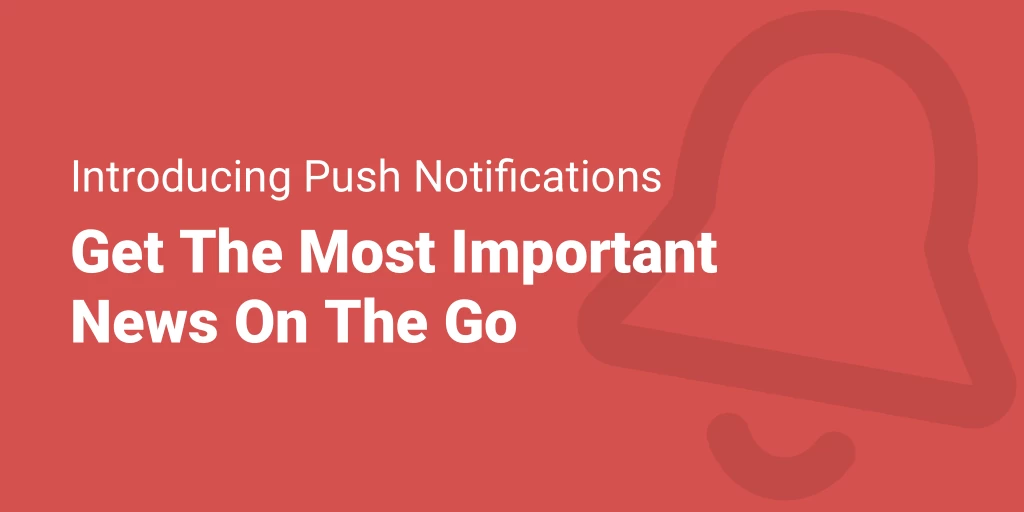
Introducing push notifications: get the most important news on the go
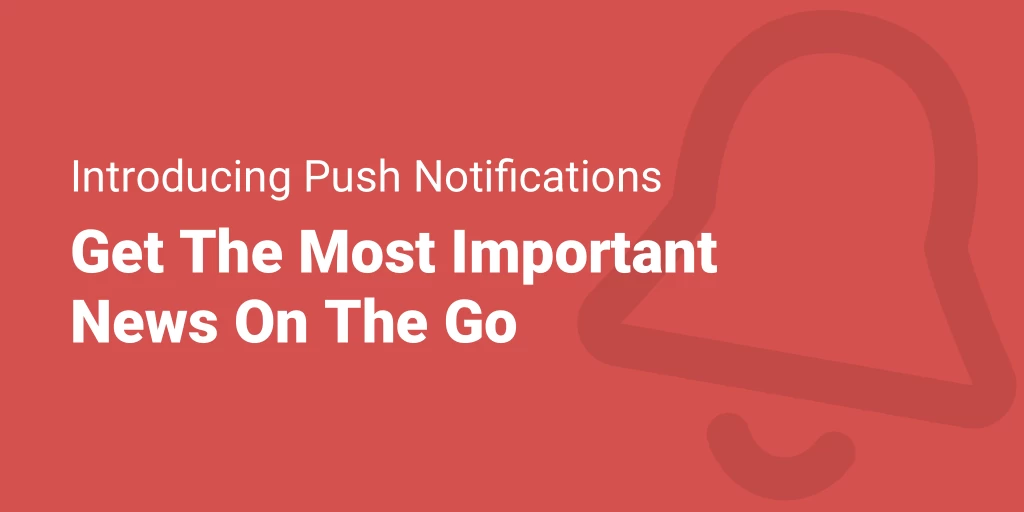
You’re probably used to receive push notification for many of your mobile apps – no matter if they have to do with friends on Facebook, business connections on LinkedIn or even those pesky game notifications. And since we believe your content can be just as (or sometimes more) important, we wanted to give you an option to get mobile alerts from Inoreader, too. You can now use push notifications to get alerts for important content and stay in touch with other Inoreader users.
Stay alerted for content on the go
There is content you never want to miss. So far, Inoreader helped you do that with desktop notifications – now you can have the same functionality on your mobile phone, with our newest rule action type – Push mobile notification.
Push notifications are available to the users of our mobile applications and to get the functionality, you will need to upgrade to Inoreader for Android version 3.5 or Inoreader for iOS version 3.3. You can find them here:
Once you’ve upgraded, go and create your rules. You can create a rule by right-clicking on the source for the rule, a subscription or folder or by going straight to Preferences – Rules. If you don’t have experience with rules, this short how-to post will help. Once you’ve set-up when your rule should run, just choose the action type and you’ll be all set:
You may want to receive push notifications in order to:
- get notified when your favorite blog has a new post
- learn when one of your YouTube cooking channels has a new how-to video
- follow brand mentions on Facebook
Connect with Inoreader users
Push notifications also allow you to stay in touch with the Inoreader community. If you have social features enabled, you will receive notifications when users comment or like your broadcasts, comment after a comment you’ve made or rebroadcast one of your broadcasted articles.This will give you a rich opportunity to stay active and converse with other users that share your interests. If you’re not that active on the Inoreader social scene, then this type of notifications won’t show that often and you’ll be able to receive rule notifications without being distracted by the social notifications.
So, are you excited about push notifications? Tell us how you’re going to use them in the comments below.