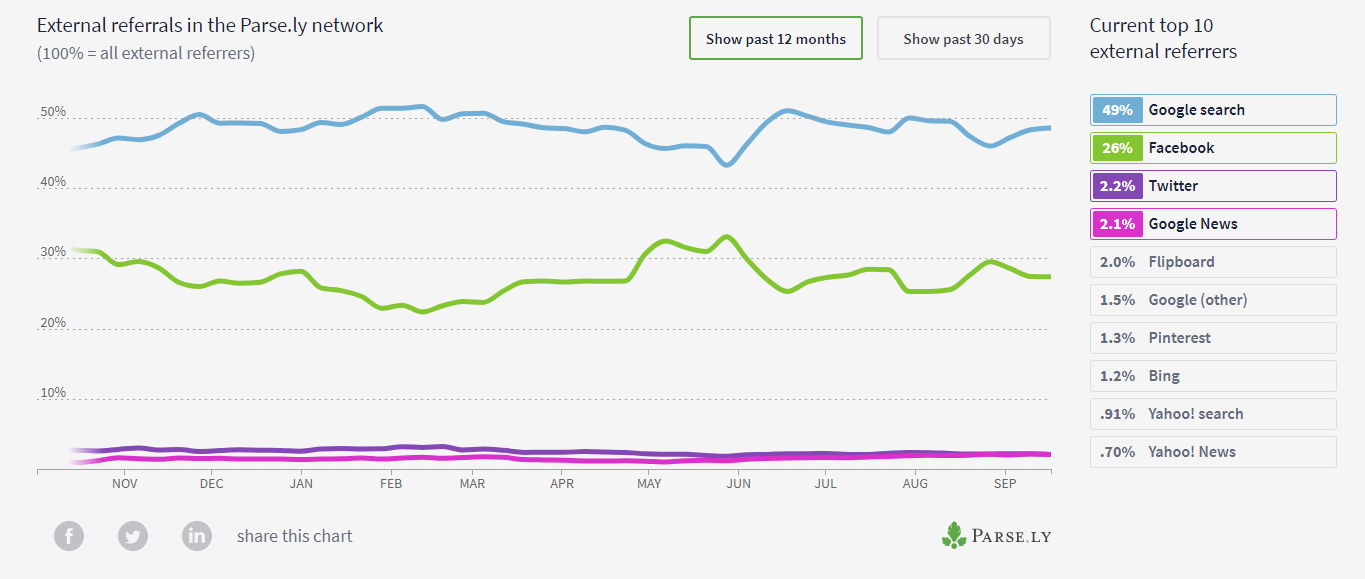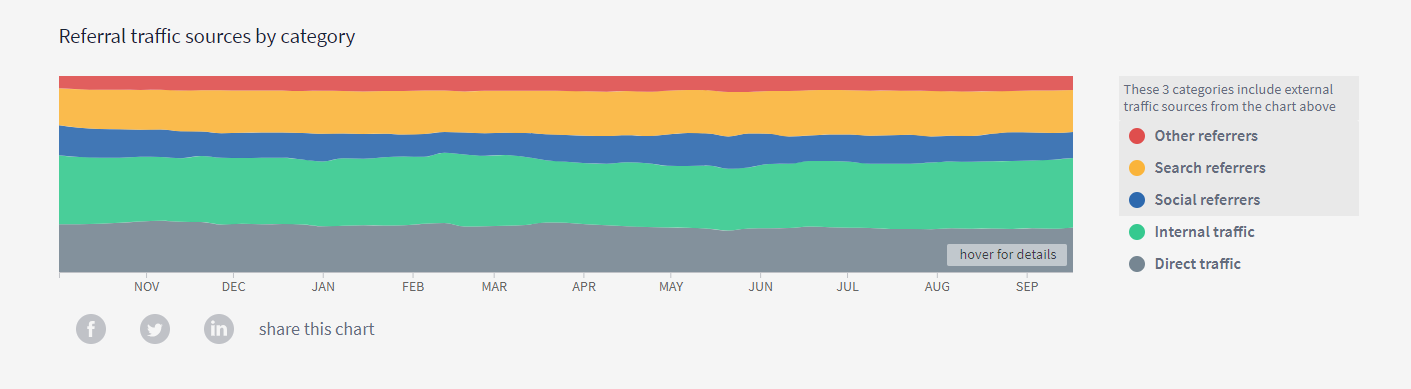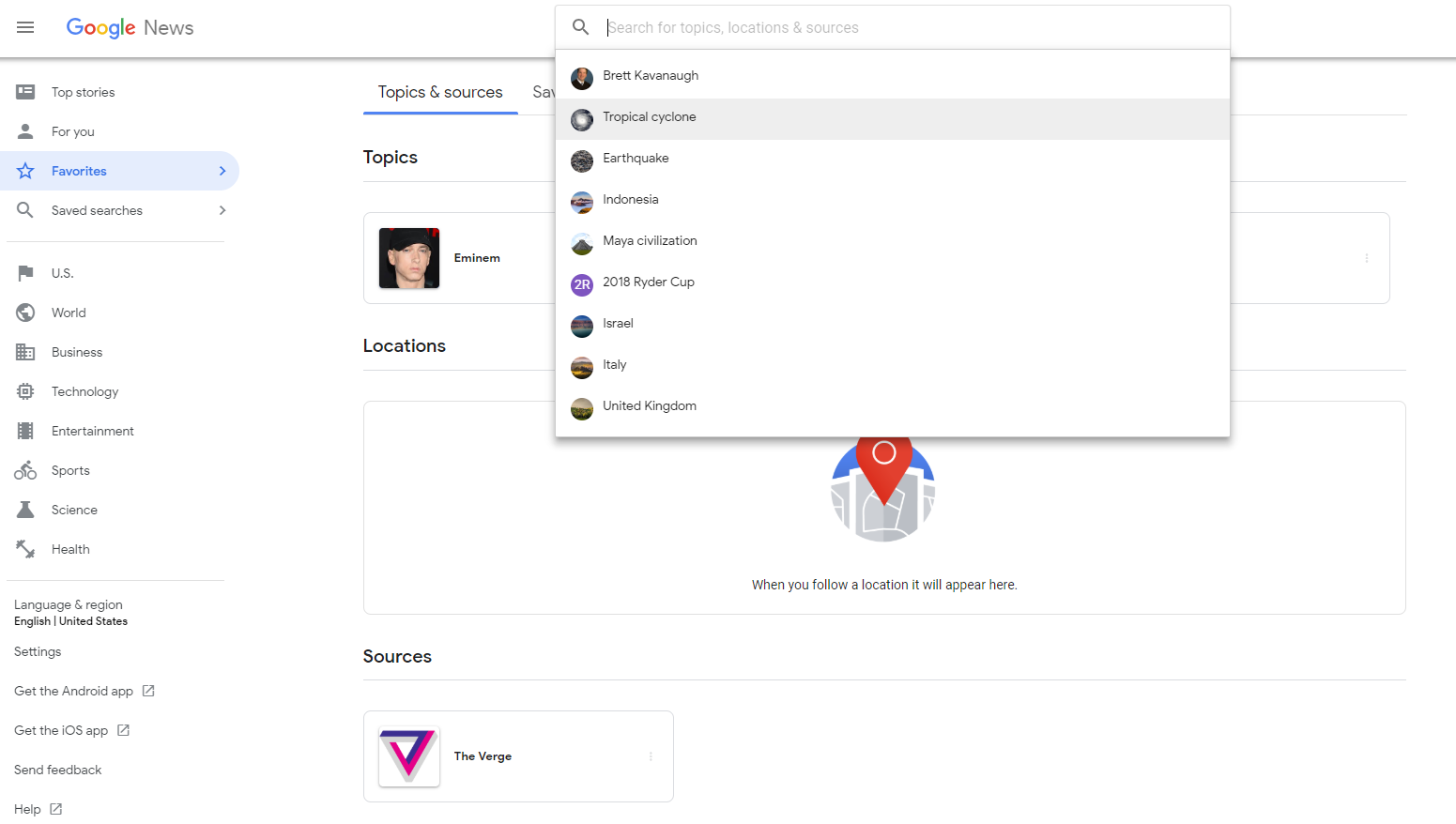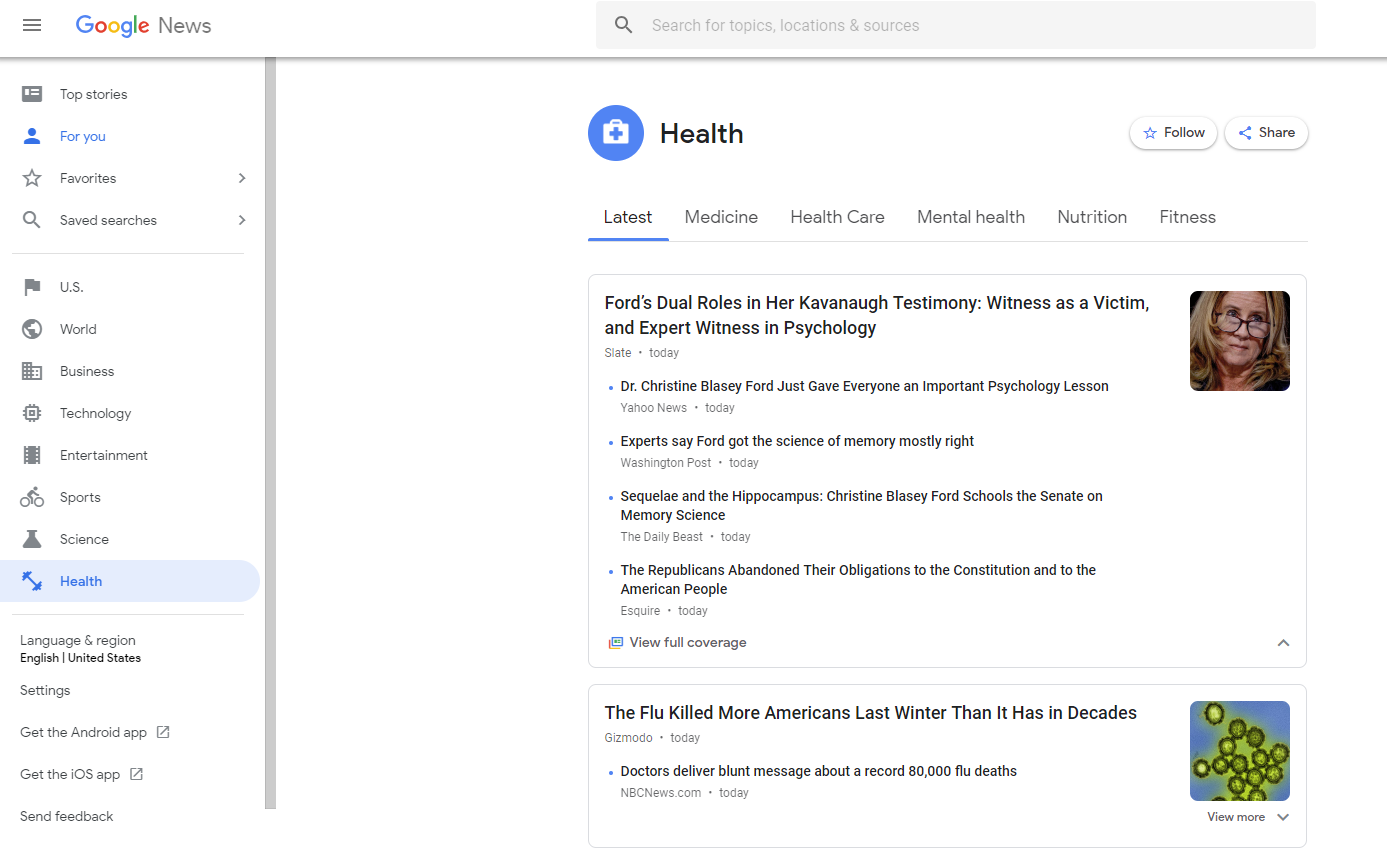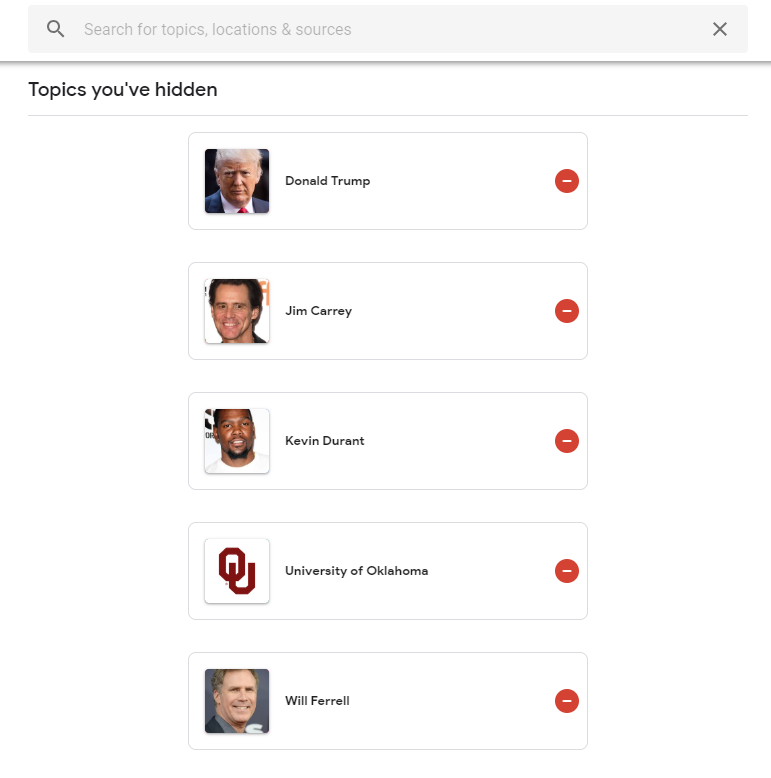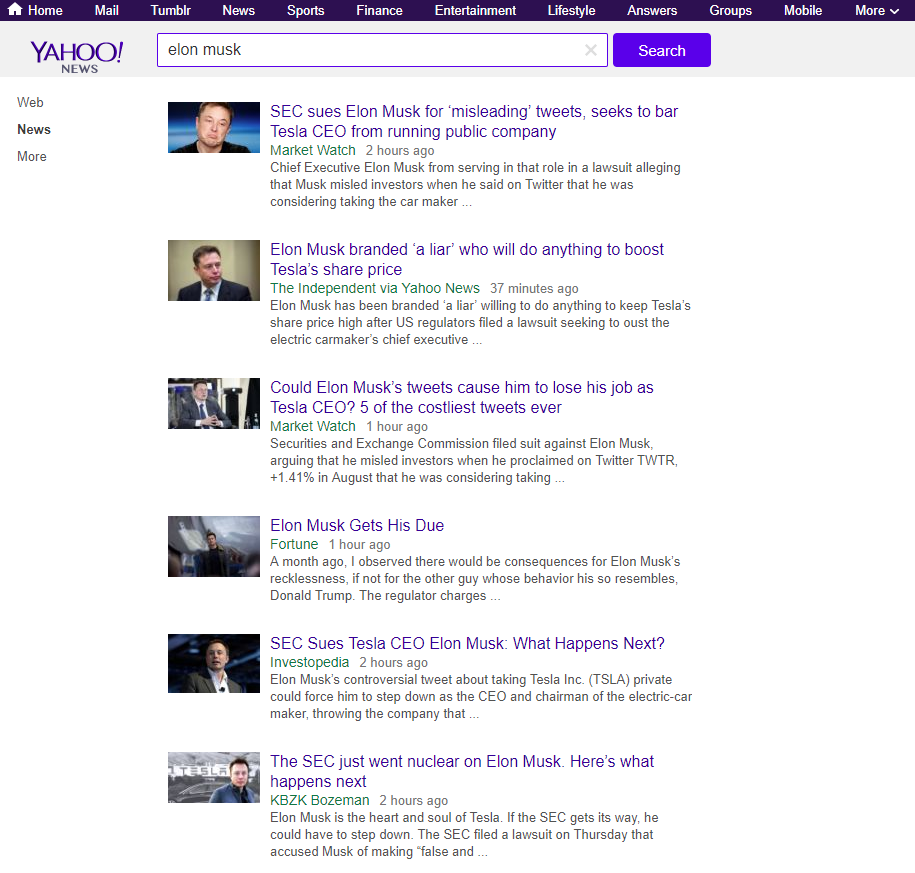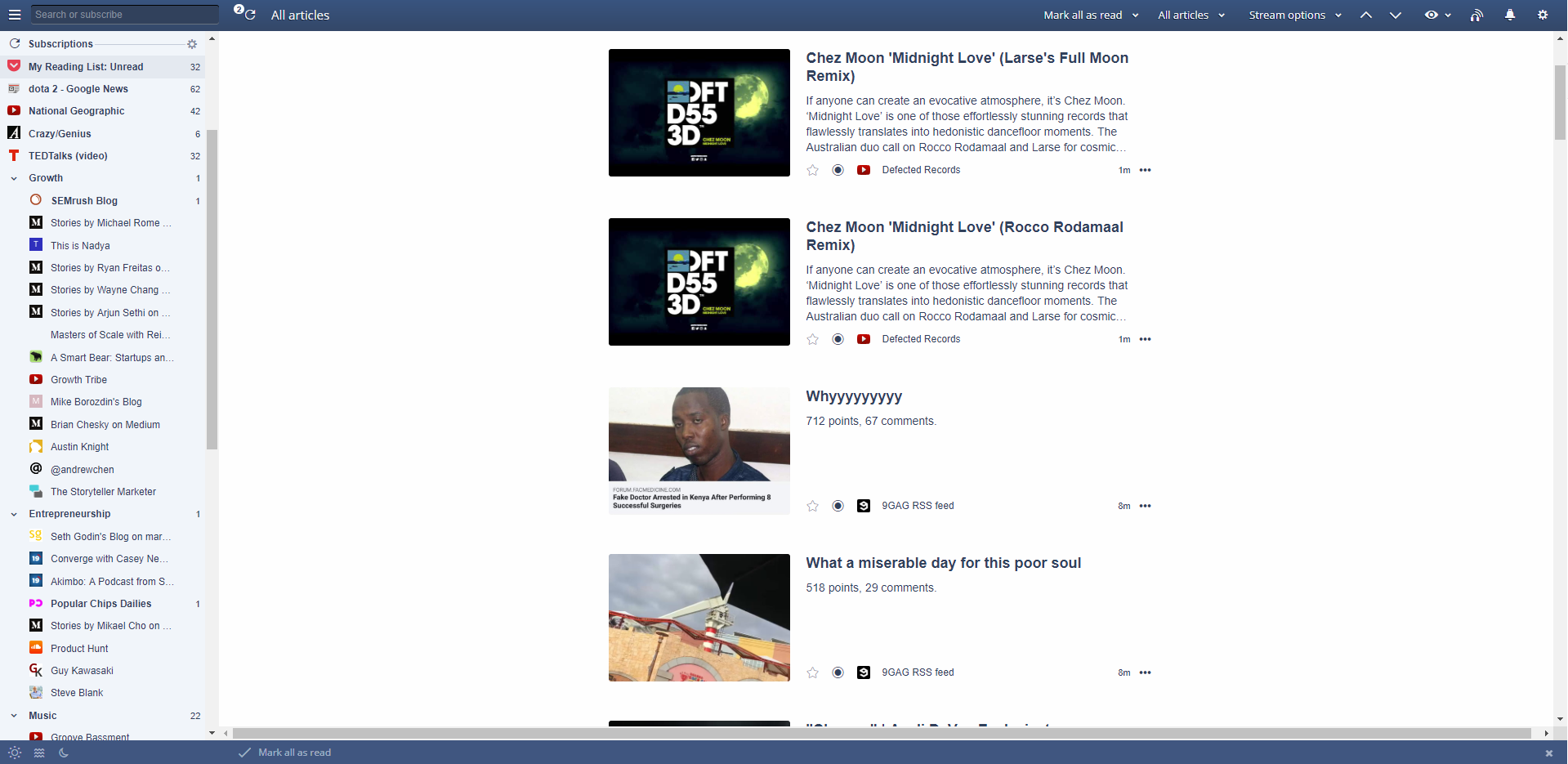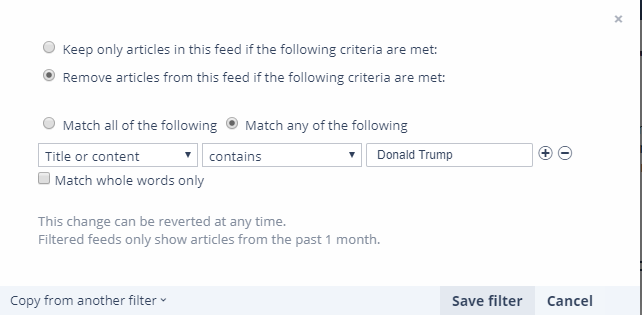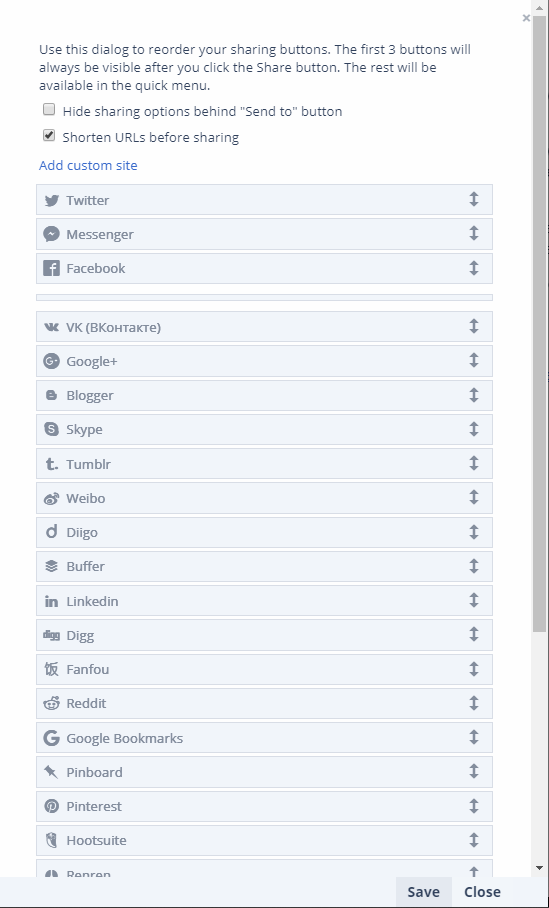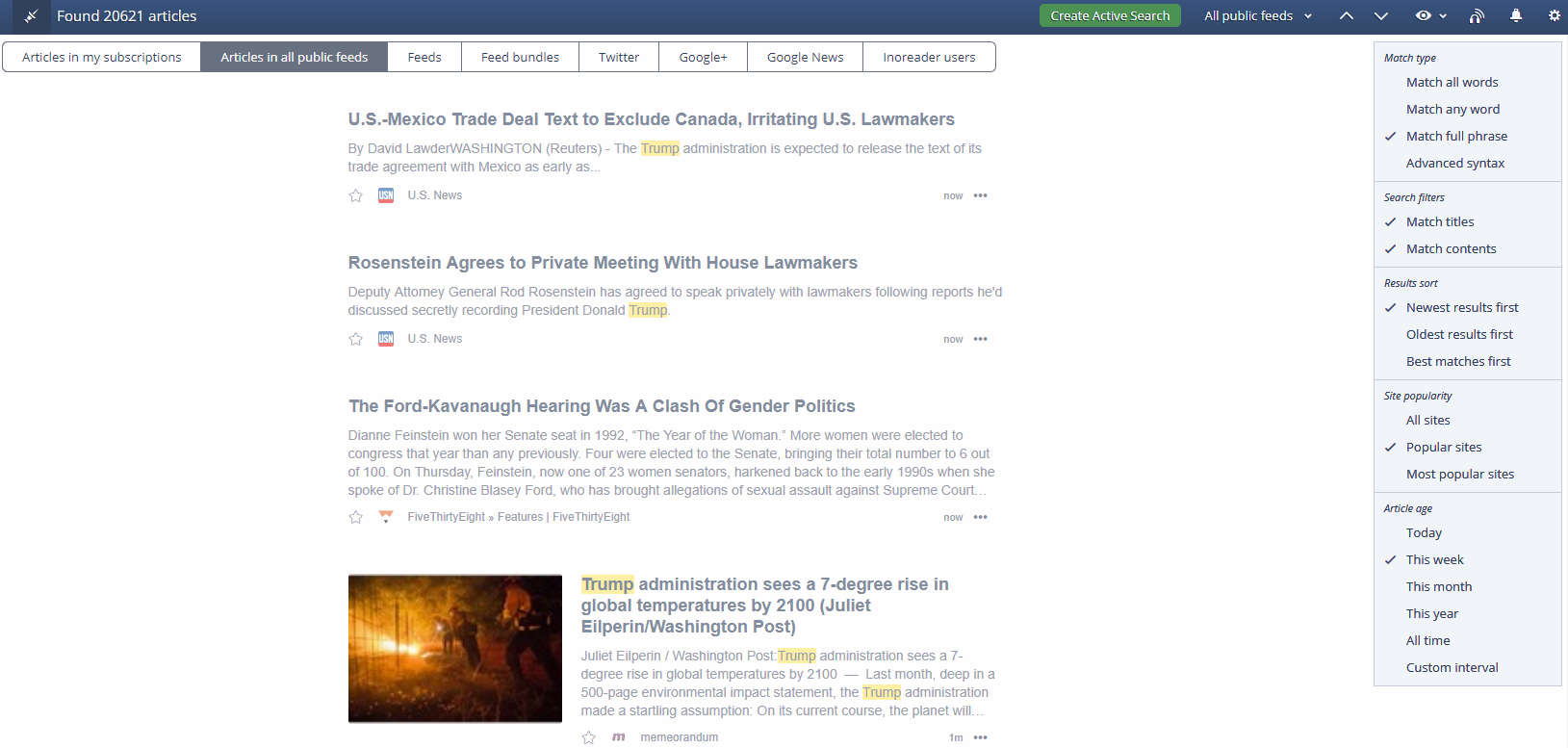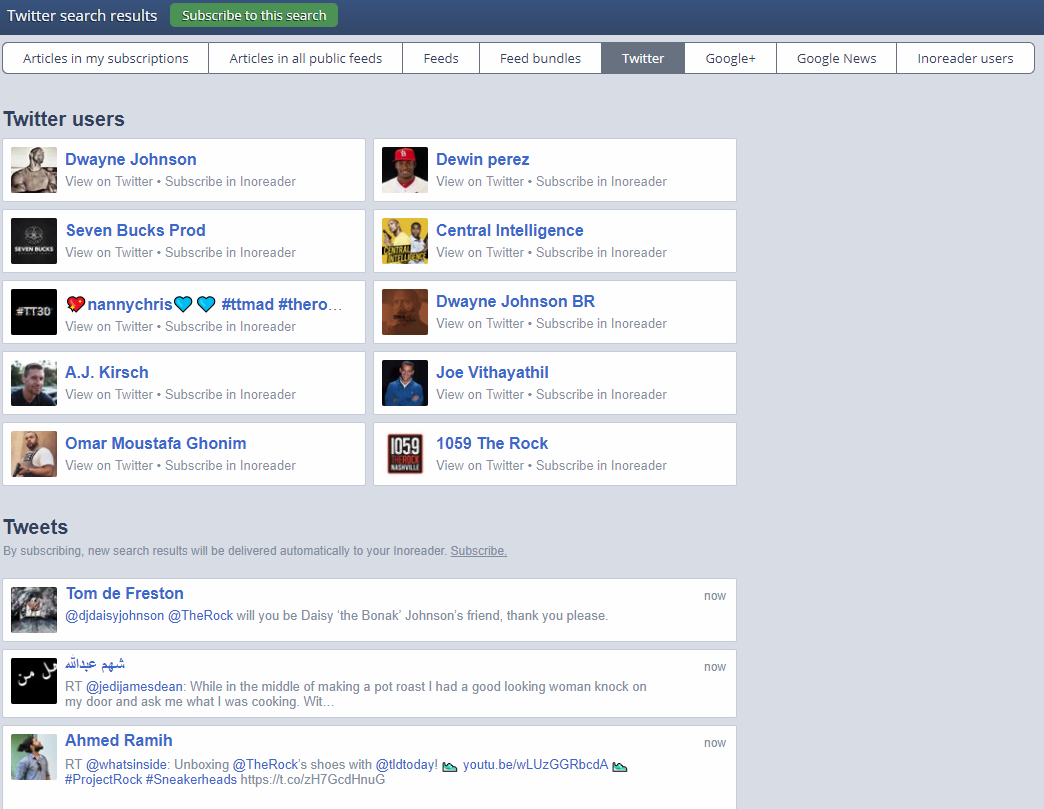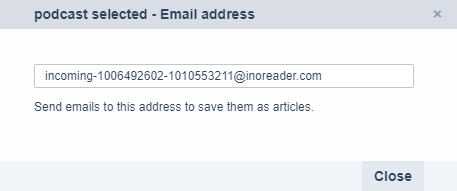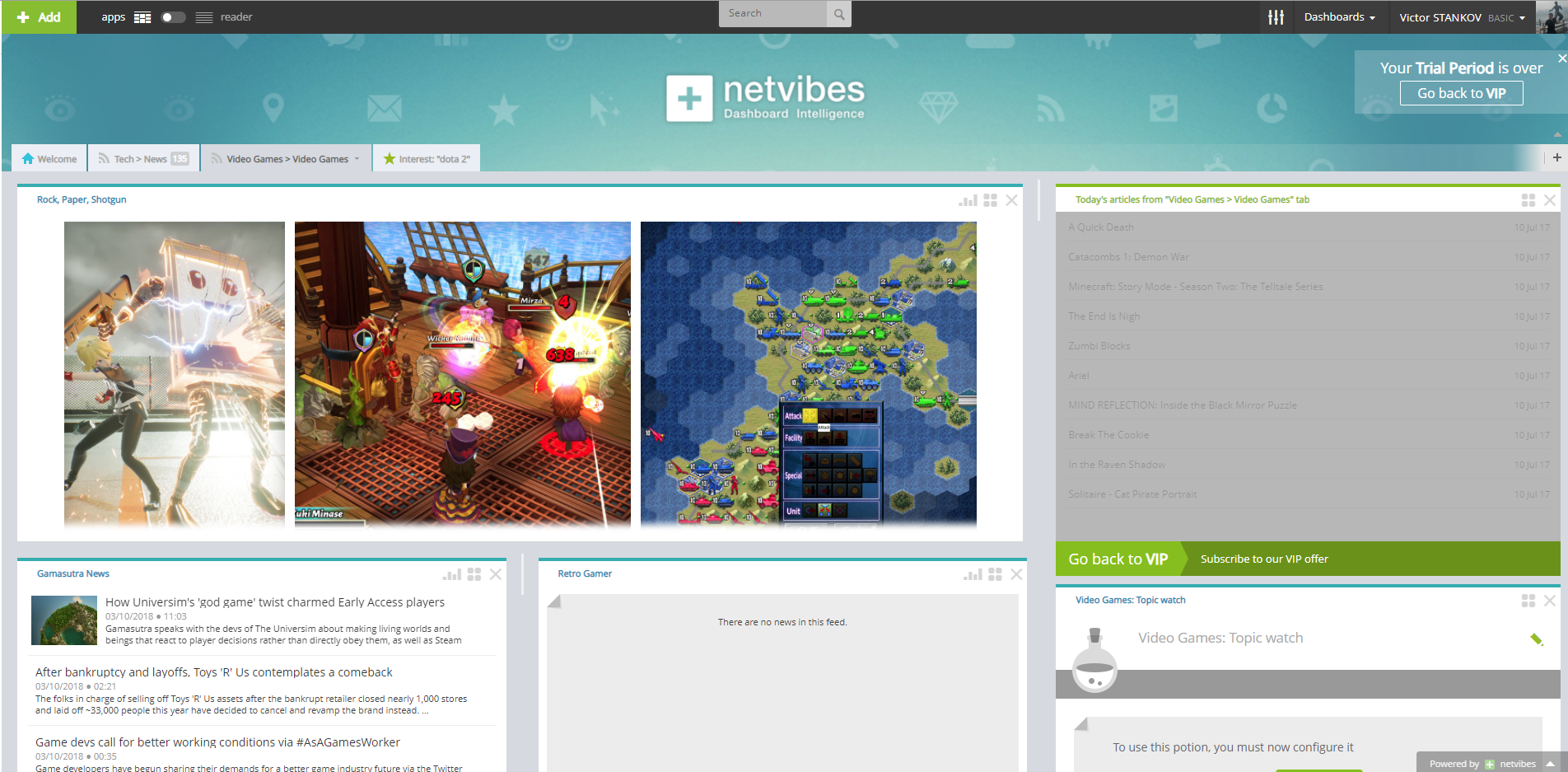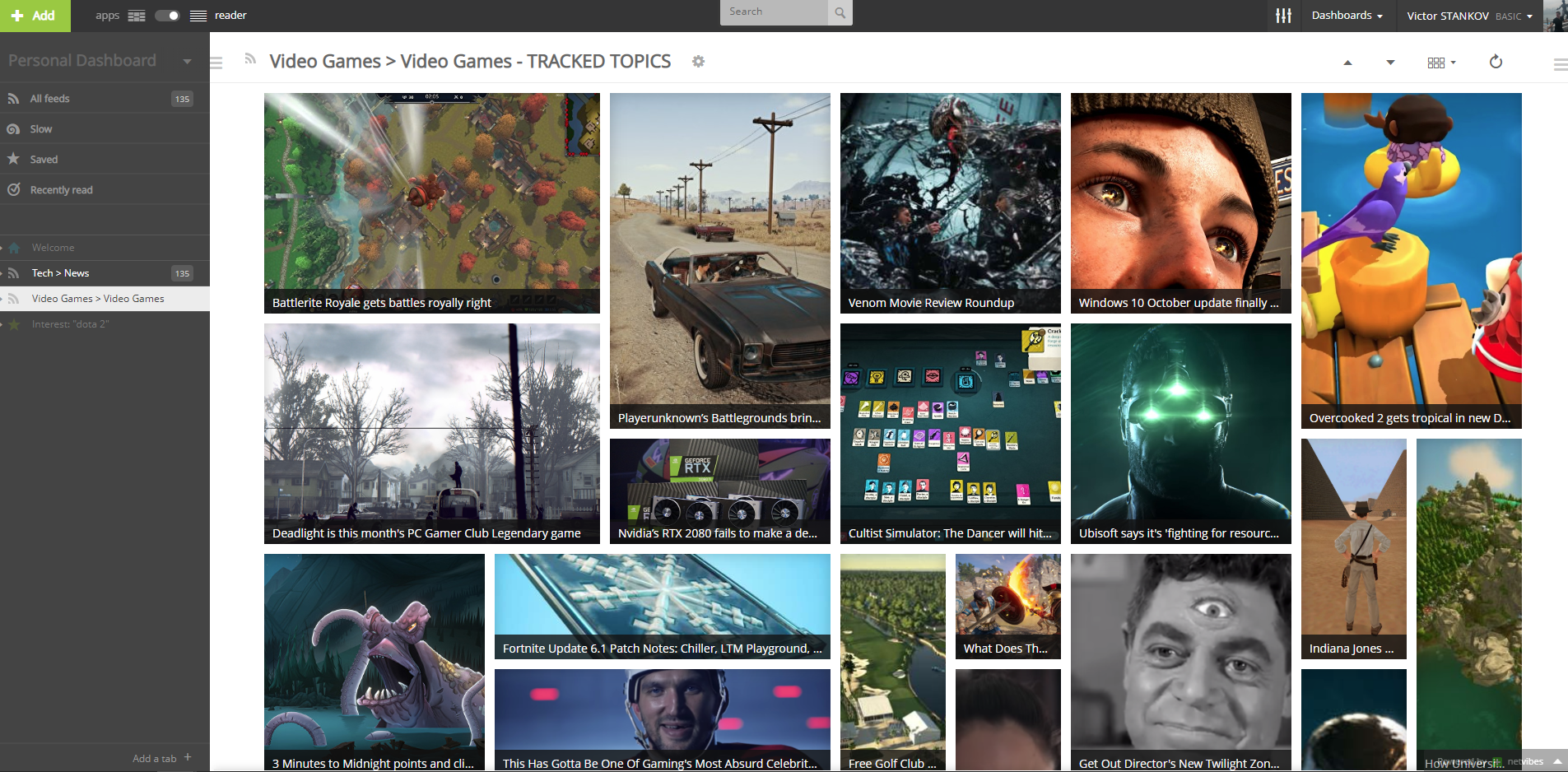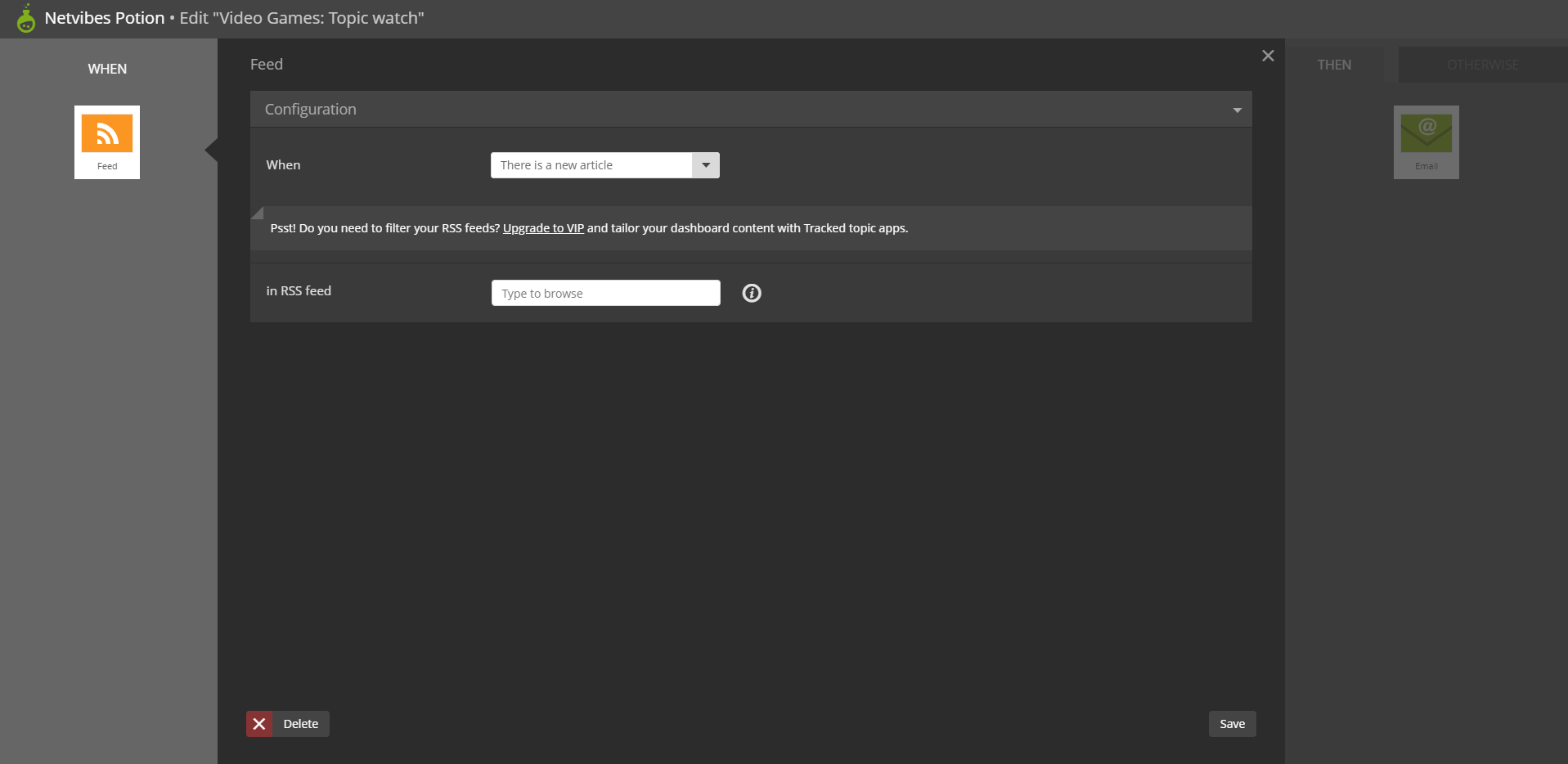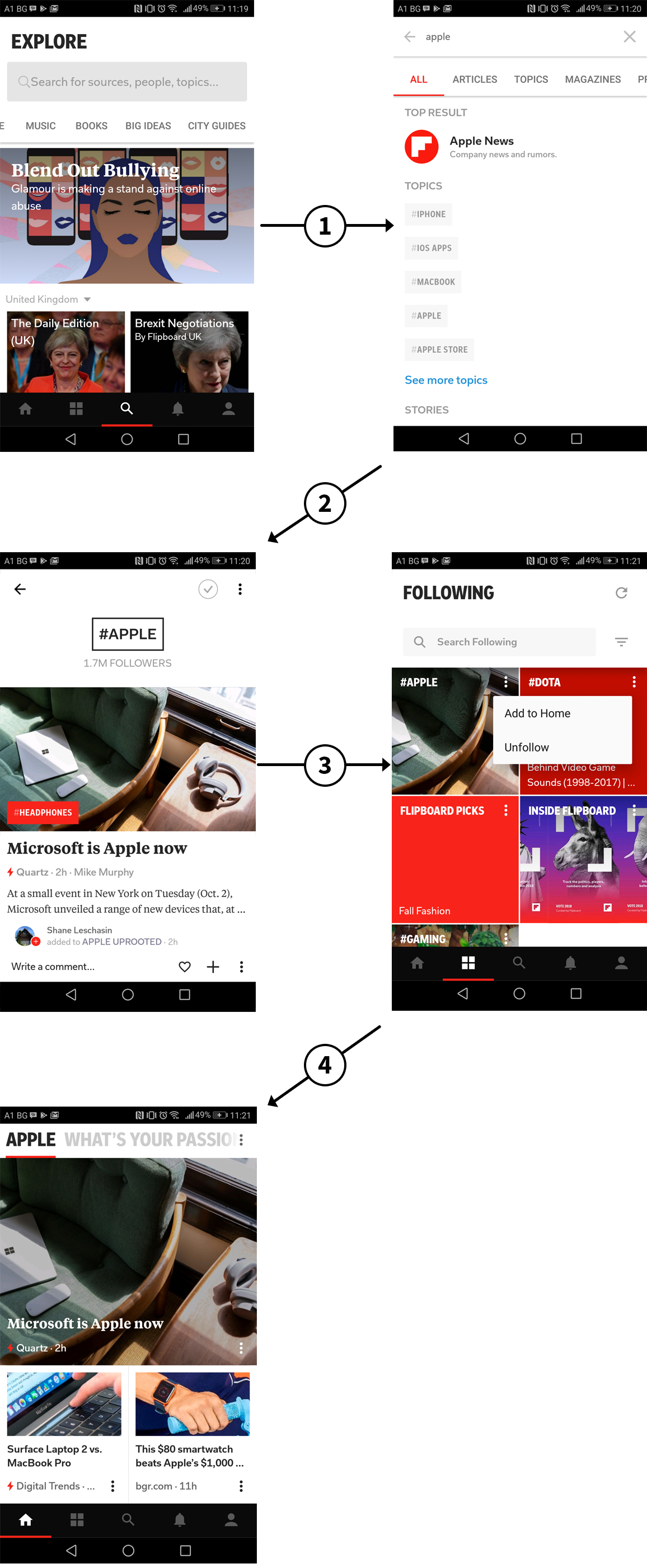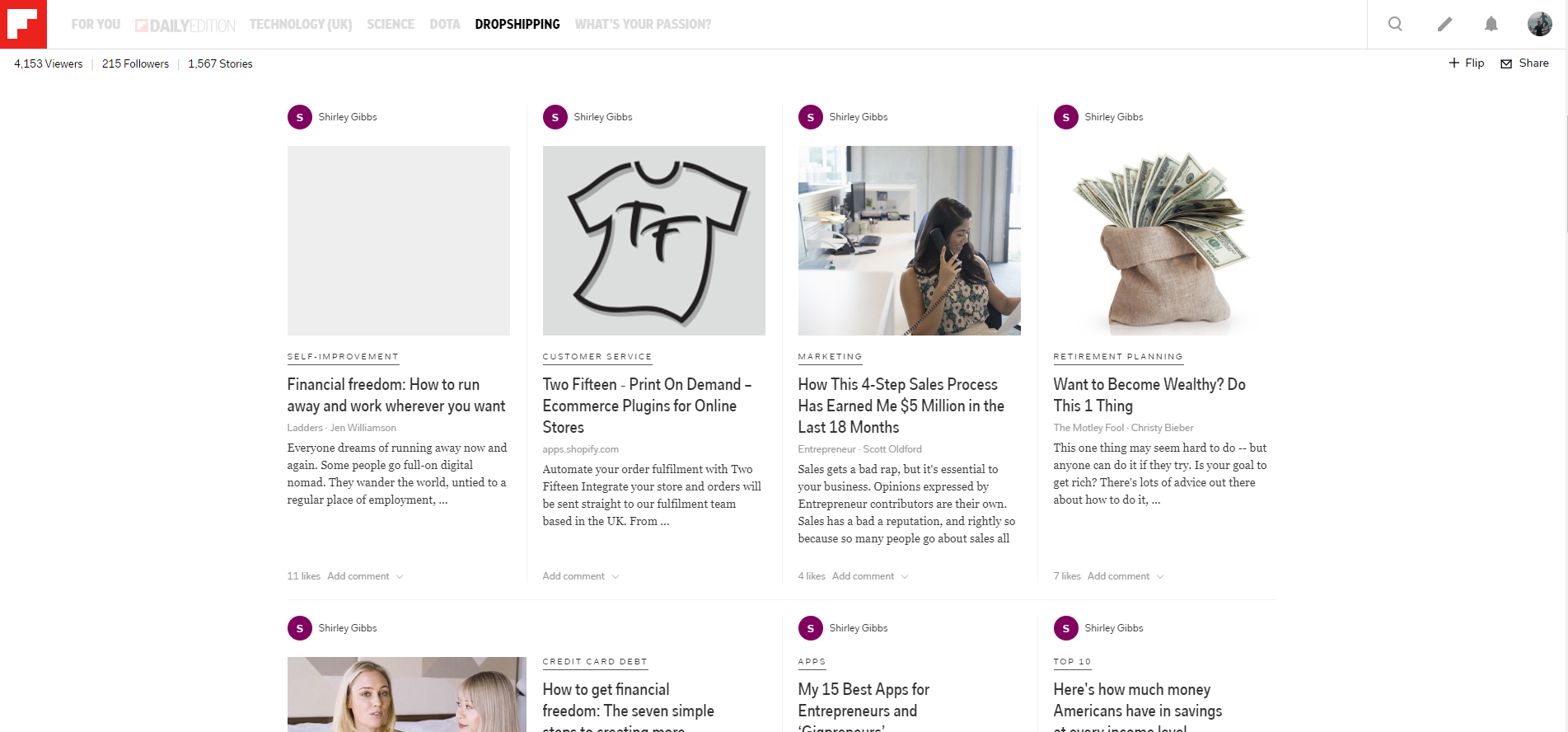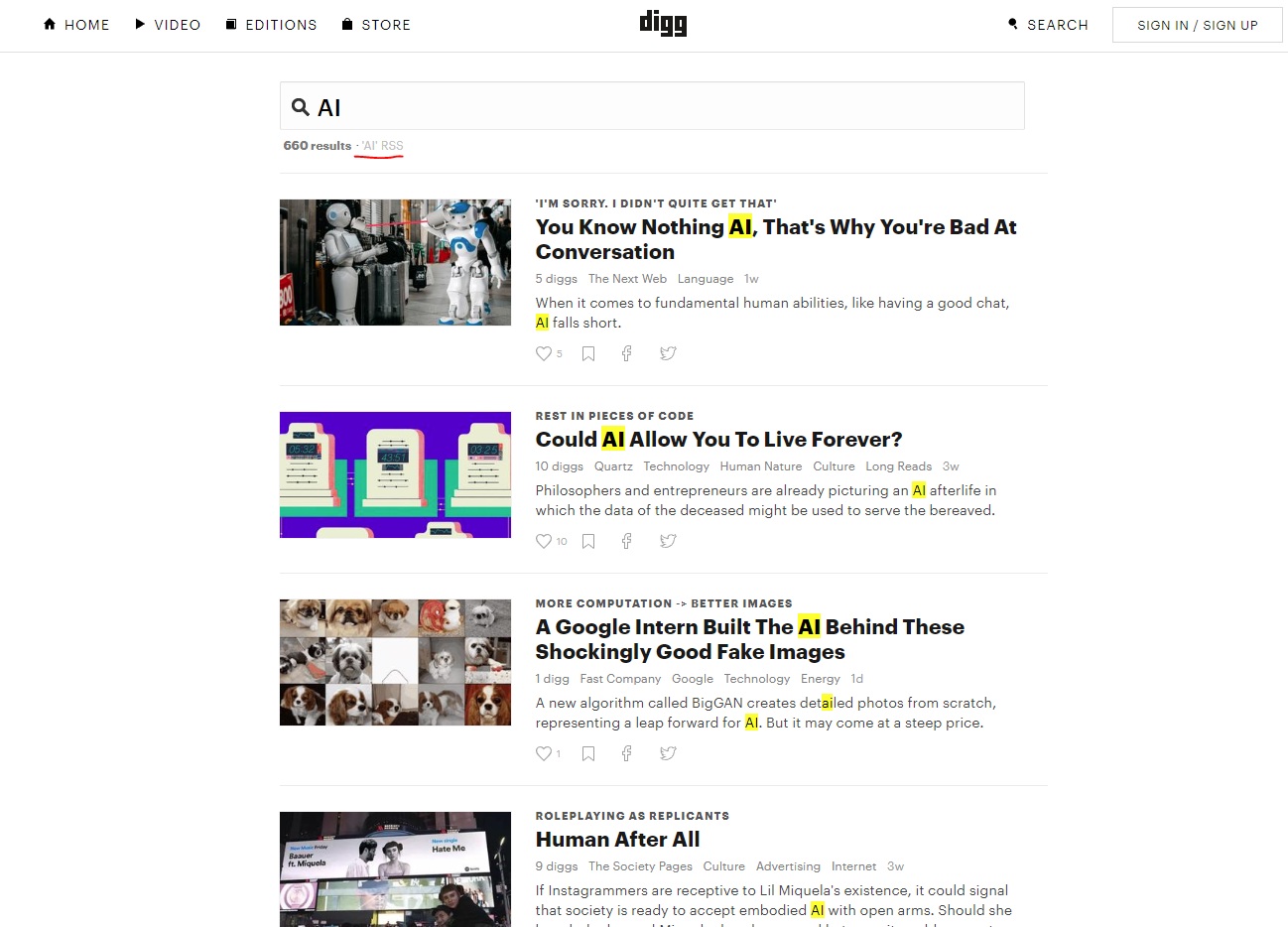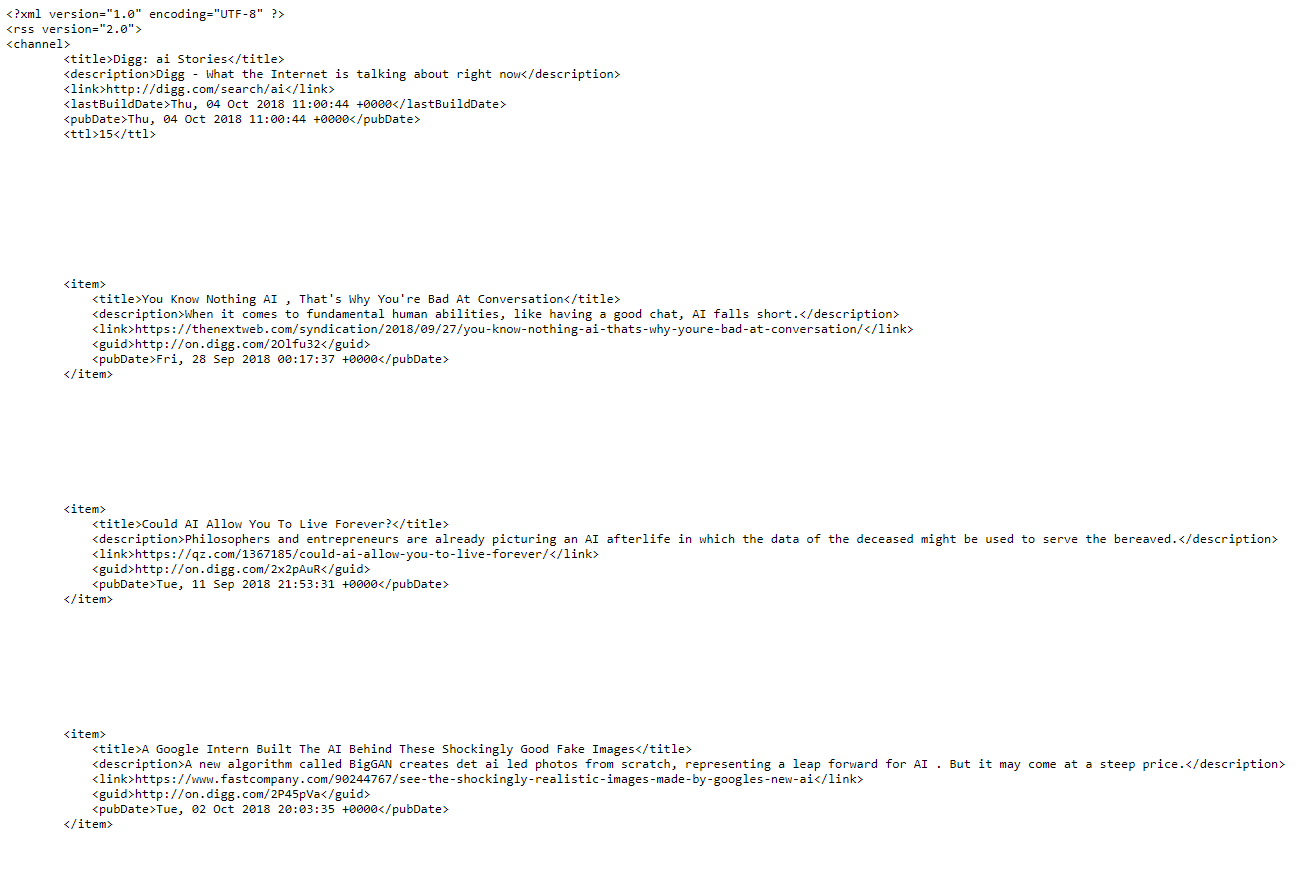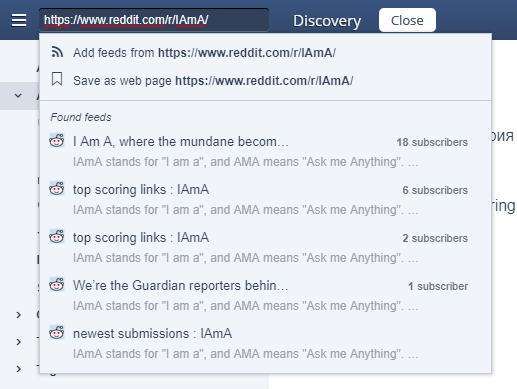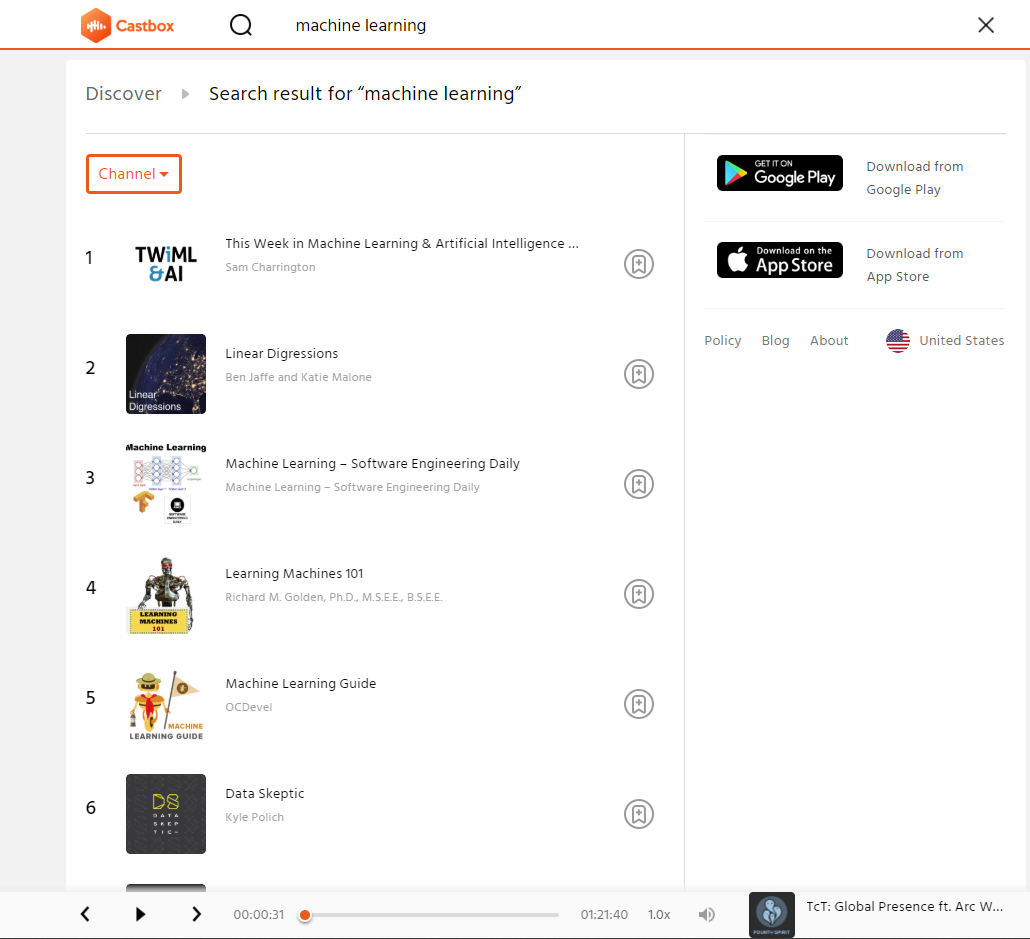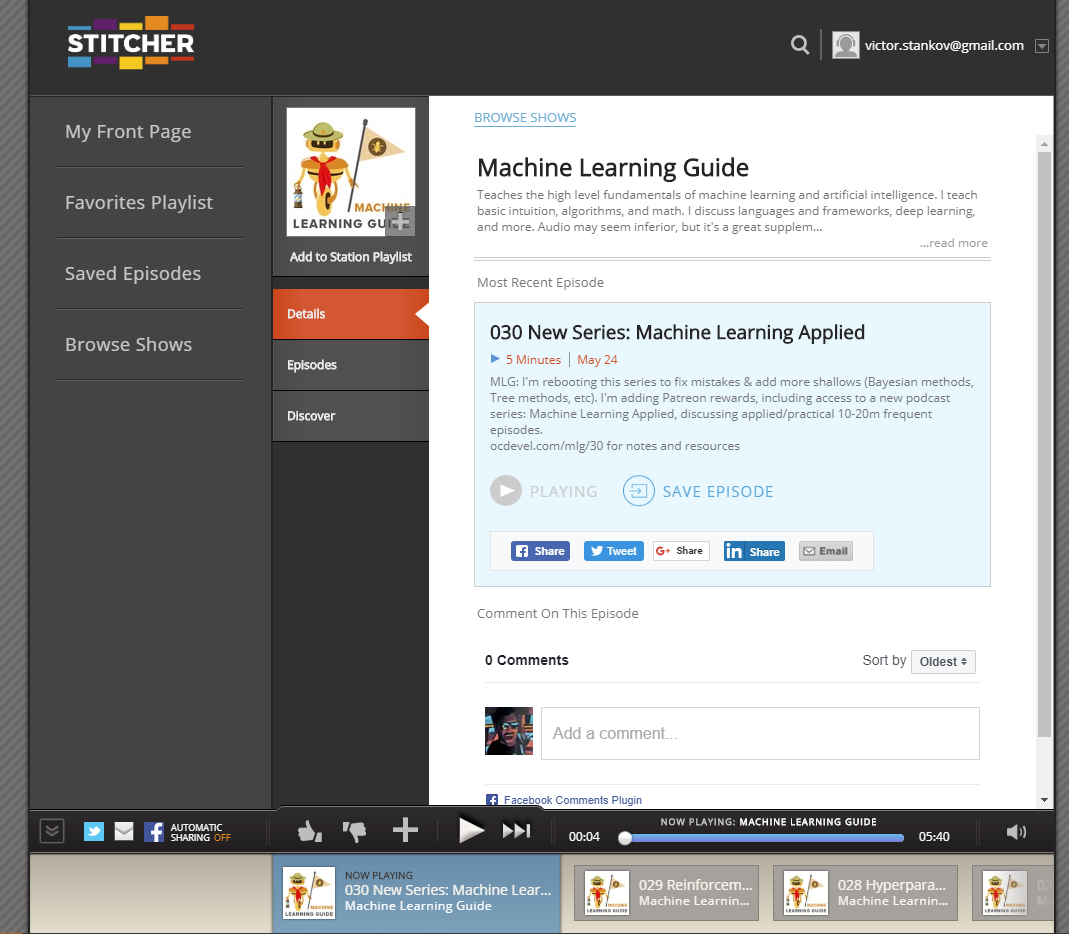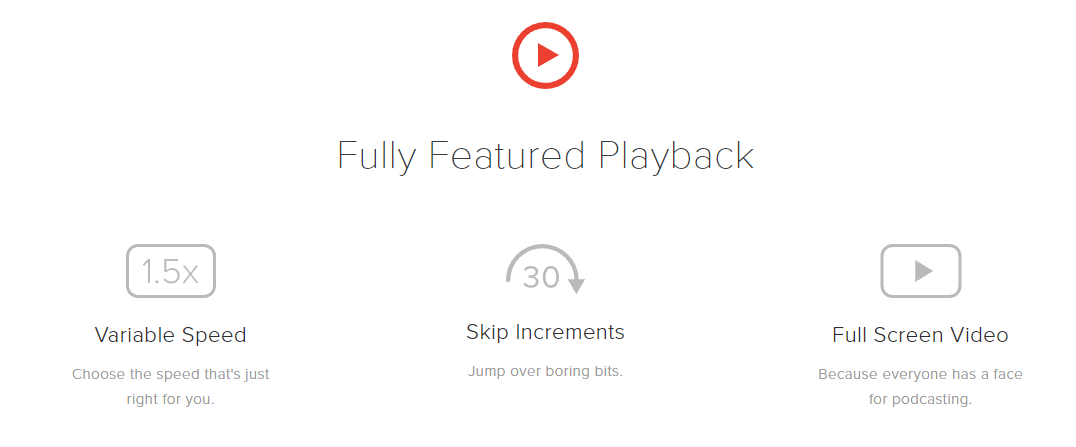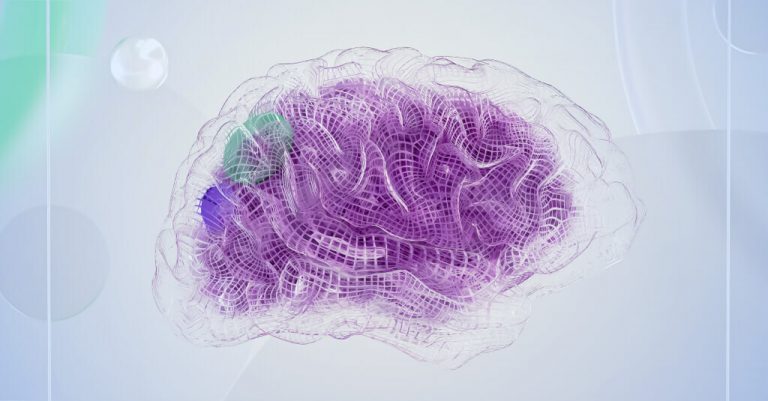Content Aggregation Complete 2018 Guide (Definition, Tools, Examples)

Part I: What is Content Aggregation? Getting Started with Content Aggregators
Disclaimer: Please note that this article was published before March 30, 2023, when Twitter feeds stopped being updated and available to follow on Inoreader due to changes in Twitter API policies.
This post is part of a complete guide with up-and-coming series:
- Part I: What is Content Aggregation? Getting Started with Content Aggregators
- Part II: Best content aggregation tools, apps, websites & platforms
- (Upcoming) Part III : How to set-up an in-house content curation machine (Content curation best practices)
- (Upcoming) Part IV : Content Aggregation for Publishers
- Should you submit your content to aggregation sites
- Content aggregation in WordPress
- Content aggregators business model (how aggregators make money)
- Is content aggregation legal
Want to find and share great content on your website or social media page? Want to keep up with industry news and be knowledgeable in your business area? Want to discover amazing content so it helps you to create your own?
That is not an easy task today since we are living through the information era renaissance. The key driver of information output besides user data and the Internet of Things has been digital content. Overwhelming the web, online content is being produced in vast volumes in various formats, length, and quality. The web is submerged in new content literary every 60 seconds, as this infographic by Smart Insights perfectly shows it:
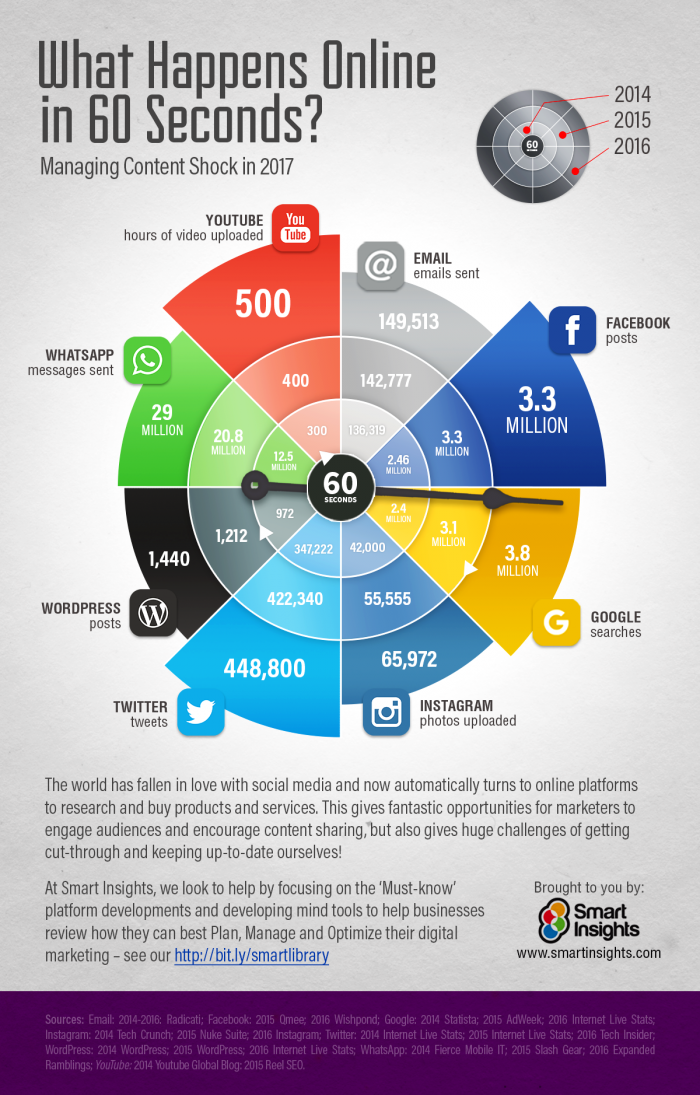
Clearly we need tools that can help us manage the overflow of information. Tools allowing us to quickly discover, filter out/in, manage and distribute content to our audiences. Sometimes this would be proprietary content which we own, and other times we simply want to share useful information. That is where content aggregation tools and websites come into play.
Content Aggregation Definition
“Content aggregation” means the act of collecting content (blogs, newsletters, news articles, social media posts, etc.) from various feeds to the same place online. Aggregation can be done manually by people or automatically by software tools.
Often the content aggregation process is part of an organization’s content marketing strategy. Aggregating content helps them write their own blog posts and deliver value to users. At the same time, some companies use it for news intelligence to always be knowledgeable of their industry.
What is a Content Aggregator?
A “content aggregator” is an application or website designed to pull content from a variety of sources and then publish it all into the same place. And to answer your burning question, yes, Facebook, Youtube, Instagram are all content aggregators that close the gap between content publishers and users. Publishers submit their own content to social media platforms, while another great example of an aggregator, Google News, crawls and pulls the new content from many websites on its own. Our own app (Inoreader) is also a content aggregator that works on the basis of RSS technology, in other words it automatically collects content from websites who publish new content and who also utilize this RSS technology.
It is often the case that aggregators specialize in different types of content or content format (video, blogs, academic journals, etc.), such as technology specific news, or aggregating content from social media channels only.
With that said it becomes obvious that no aggregator can fit all your needs, so choosing your content aggregator mix depends to a large extend on which sources you plan to pull content from and whether the specific aggregator supports those platforms. We will cover more information on the types of aggregators in the upcoming Part II of the series: Best content aggregation tools, apps, websites & platforms.
The Difference between content curation, aggregation and syndication
Often misused even by professionals, you might be wondering what is the difference between content curation, aggregation and syndication.
Curation
Content curation – when users individually review many pieces of content, select the best and freshest posts, and sometimes manually tweak it with hand-written intros called annotations to each piece. Curation usually takes much longer than simply aggregating content on your website and will result in lower volumes of published content overall. This is not a downside however, since as we already discussed we are living in a world submerged in information, your audience will greatly appreciate you took the time and effort to select only the best for them. Examples of this are often specialized newsletters with thousands of subscribers that curate the best web content around a specific niche subject, such as UX Collective’s newsletter that gathers all great new things UX and sends it out on a weekly basis.
Aggregation
Before you curate content, first you have to automate your aggregation process. Using a web content aggregator like Inoreader lets you filter incoming feeds to include or exclude content based on specific keywords or other criteria, and even select the eventual output format of the aggregated content. Aggregation is extremely time efficient after initial set-up and that is what makes it so sought after. You don’t have to visit each source individually, you don’t even have to go through every post they publish, just the ones relevant to you and your audience.
Syndication
Without going into too much detail, content syndication is an entirely different beast which mostly concerns content publishers trying to get more eyes to see their own content. Syndicating content often means submitting it to various content aggregators (Facebook, Medium, etc.) on which we will cover more in Part IV: Content Aggregation for Publishers.
Thanks for reading! Want to discuss something? Try the comments…

Part II: Best content aggregation tools, apps, websites & platforms (bonus: top podcast aggregation apps)
As we already discussed in Part I – the way to choose between content aggregation tools depends on where you need to collect/aggregate content from.
This post is part of a complete guide with up-and-coming series:
- Part I: What is Content Aggregation? Getting Started with Content Aggregators
- Part II: Best content aggregation tools, apps, websites & platforms
- (Upcoming) Part III : How to set-up an in-house content curation machine (Content curation best practices)
- (Upcoming) Part IV : Content Aggregation for Publishers
Jump Straight to What You Need:
For example you would like to aggregate scientific content to curate for your Facebook page. However you decide that the RSS feed from Nautilis’s website is too “boring”, rather you want to share super engaging videos from National Geographic’s YouTube channel. At this point you can decide to subscribe and follow Nat Geo in YouTube or you can use a content aggregation app like Inoreader, which integrates with and pulls content from other content platforms.
The reality is that when aggregating content from social media platforms it is very possible to miss posts from your sources due to the recommendation algorithms. This is why many people have opted for third-party apps like Inoreader, which never miss a post by the publisher.
Who sends traffic to publishers?
As you can see, people today reach most of their content through search, but platforms like Facebook, Twitter and Google News have become major players in sending traffic to publishers. It could be said therefore that these platform aggregate the best content on the web and finding ways to pull content from there is essential, we will show you how with the tools below.
Content Aggregation Platforms
Platforms are powerful because they seek out the content through crawling and delivering what fits your selected topics.

Google News
Literally one of the easiest way to set up a content aggregator feed around a specific topic. It “presents a continuous, customizable flow of articles organized from thousands of publishers and magazines.”
Simply search for a topic and add it to your favorites.
Or check out one of the preexisting feeds that Google News offers, maybe they cover your industry. One cool feature is grouping of similar articles into one post, with variety of sources covering the news inside.
Clicking on
![]()
Lets you also view tons of related content to the news story such as videos and Tweets.
Weaknesses: Any feed you set-up can quickly become overwhelming with no control over filtering content. And it seems control is becoming less and less of a priority, since the first time I set-up my Google News app I could actually ban topics from showing anywhere in my feeds, which was simply amazing. Now I still have the “Hidden Sources” in my Settings:
But it looks pretty much like a legacy feature. Come-on Google! Why wouldn’t you let me block annoying/irrelevant content?
Available on: Web, iOS, Android

Yahoo News
Essentially a feature-stripped version of Google News, Yahoo News can also serve as content aggregation hub for those wanting something fast, fresh and simple to stay on top of topic news.
Web-based Feed Readers (RSS Feed Readers)
Feed readers or RSS readers require the user to manually research and find the sources for aggregation. As the user, you can add subscriptions and aggregate content from a wide range of publishers. Here are some of the best tools in this category:
| TIP: Alltop is currently the largest and most resourceful, up-to-date database of RSS feeds which you can use to find the best RSS feeds around your niche. Just go here and search for what you need: All Top
|

Inoreader
Powerful online RSS feed reader with regards to features and the best in class in terms of value for money. Even with the free plan this tool allows unlimited amount of feed subscriptions easily organized into folders, a widget dashboard, an advanced tagging and starring system.
And once you know what content you need, you can create fine-tuned feed filters to exclude what you don’t need for as little as 2.50$/month.
In the PRO version, you can translate articles to your local language:
Integrate sharing options with a variety of third-party apps:
For POWER USERS: If you really want to aggregate all the content on a certain topic, you can create what we call a Global Search, which will search through millions of articles coming to Inoreader each day.
Or even aggregate content from social media by adding a public Facebook page, a Twitter search or a Twitter account:
Weaknesses: Inoreader is mainly an RSS feed reader, and it is important to mention that NOT every website offers an RSS feed. A quick way to check is using our Chrome Extension. The good news is that Inoreader supports the new most popular subscription format – namely email newsletters. And a Plus or Professional subscription allows you to have unlimited amount of virtual email addresses (see screenshot below), which you can use to subscribe to newsletters. You can also add YouTube channels for free, and with premium you can also add Facebook pages, Twitter feeds and Google + pages.
Available on: Web, iOS, Android

Netvibes
One of the “power-user” friendly feed readers, Netvibes can act both as a dashboard (see below).
And as a classic feed reader:
The app has nice overall branding (especially the automation feature called “potions,” we really like that) and a clean interface. Also 10 points for a great looking mosaic feed view:
Weaknesses: Even though the “VIP” features have a nice presentation, we found the UX very hard and unnecessarily complex to use, especially when trying to set-up some quick automation rules.
Available on: Web, Mobile Website

The Old Reader
Nice features: Spritz Integration for faster reading
Also good Pocket integration to send starred posts straight into Pocket.
Weaknesses: Doesn’t have what we would call “power” content aggregation features to optimize noise-to-signal ratio
Available on: Web
Mobile-first News Aggregation Apps
A mobile-first app that looks like a classic magazine, yet it can serve as a light and enjoyable content aggregation machine.
The best part about Flipboard is that there is an army of human curators qualifying content before it gets published, and the management team recently announced they will be doubling down on human curation efforts to ensure quality news content.
It also has a much cleaner and simplified web version.
Weaknesses: With large volumes of content to sift through, the app’s flashy magazine looks quickly lose appeal and the whole job of aggregating content becomes one unproductive hassle.
Available on: Web, iOS, Android
Social News Aggregation Websites

Digg
Very useful website aggregating content based on user submissions. We found a great way to add topic feeds from Digg, just search for something and click on “topic” RSS:
You’ll get a feed which you can add to your RSS Feed Reader, like Inoreader.
NB*: Technically these feeds DO NOT WORK as of when we tested them on October 4th, 2018, due to cookie placement. We’ve written to Digg reps to sort it out and possibly get them back on track.
|

The Reddit website is where most viral web content first emerges and takes a life on its own. It is basically a large forum with subforums called “subreddits”. There are subreddits on literally anything you can think of, with enthusiastic communities behind them who are the first ones to scoop up and share interesting content.
If you find a great subreddit where people share content around your niche, you’re in luck because you can just copy the URL and paste to Inoreader, which will automatically generate an RSS feed for that thread.
NB*: Reddit sometimes places limitations on our service, so if you encounter any hiccups simply retry several times until successful.
Hacker News
Precisely what the name of this website suggest, Hacker News is Y Combinator’s news feed with the most popular news from the technology and scientific landscape. If you aggregate content for the tech industry, Hacker News is your first feed to add! Here is the RSS feed: https://news.ycombinator.com/rss
BONUS: Top Podcast Aggregator Apps

Castbox
Rich search database when I tested, the results are far superior to what Spotify returns in terms of variety and relevancy. Also a great podcast player that allows to regulate speed up to 5x the regular pace.
Available on: Web, iOS, Android

Stitcher
Not the best looking UI for both web and mobile, but an extensive search database to find what you need.
The player also lacks some of the best podcast player features such as speed control or skipping increments.
Available on: Web, iOS, Android
Pocket Casts
“We love podcasts and we’ve built the web player that we want to use. We’ve priced it at a point where we’ll stick around to keep it up to date. You can expect support, features and many more awesome things in the future.”
The founders have said it all, literally the most praised podcasts’ app out there, Pocket Casts is paid with the option to do a free trial, then it’s a one-time 9$ payment.
The best features you can hope from a podcast player.
Available on: Web, iOS, Android
In our next series, you will be learning about how to do an end-to-end process of setting up and running a content aggregation machine in your own business and niche. I’d love to see anything important I’ve missed in the comments below.