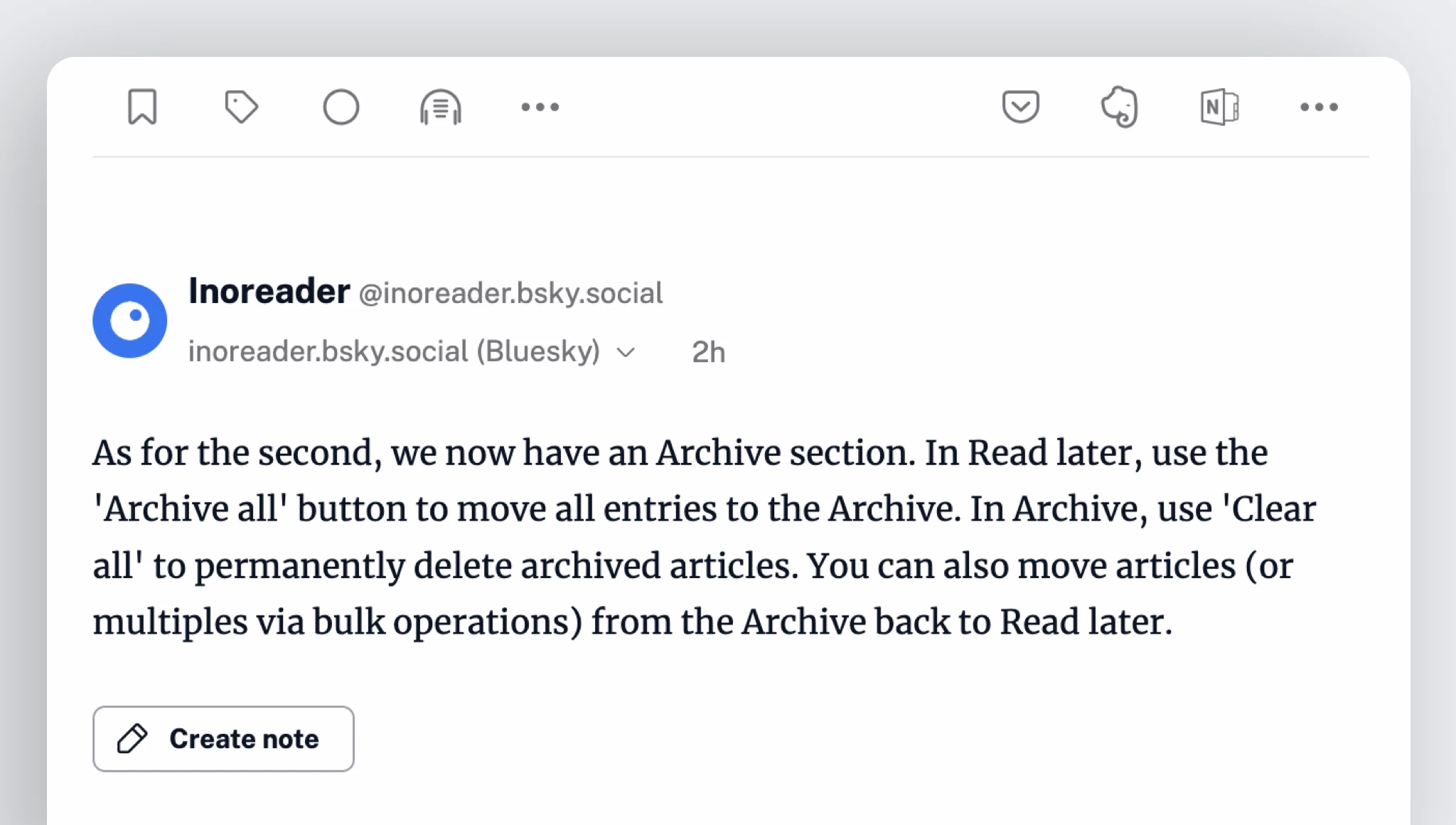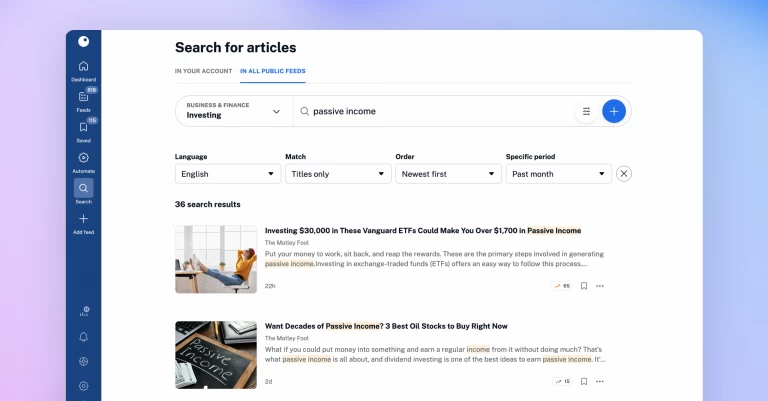Introducing Bluesky integration

In recent months, Bluesky has emerged as a rapidly growing social media platform, attracting users seeking alternatives to post-Musk X (previously Twitter) and other traditional networks. Bluesky’s commitment to openness and decentralization has resonated with many, contributing to its swift rise in popularity. Now, we’ve got exciting news for all Bluesky enthusiasts – after months of Beta testing, we’re proud to introduce our new Bluesky integration! Whether you want to stay updated on your favorite accounts, hashtags, search results, or even your Home timeline, you can seamlessly follow Bluesky feeds inside Inoreader. Ready to add one more source to your newsfeed? Let’s dive into how it works!
Connecting your account
Getting started is easy! To connect your Bluesky account to Inoreader:
- Create an app-specific password in Bluesky.
- Head over to Preferences in your tab bar.
- Click Share, save, login.
- Find Bluesky on the list and hit Connect.
- Enter your Bluesky credentials and click Connect again.
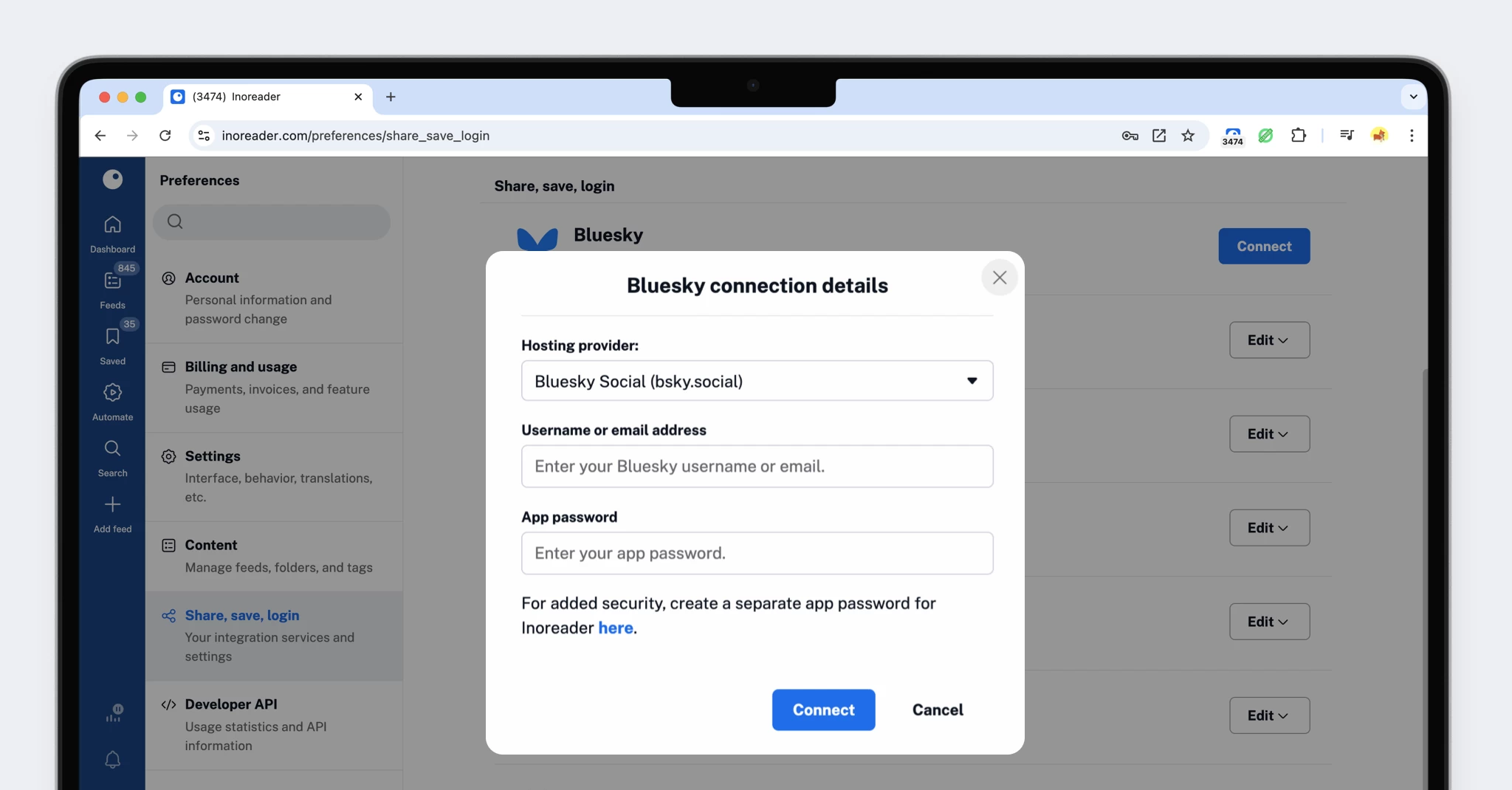
And that’s it – you’re all set to start adding Bluesky feeds to your Inoreader account!
Adding Bluesky feeds
Once connected, here’s how to bring Bluesky content into Inoreader:
- Click Add feed (+) in your tab bar.
- Navigate to the new Bluesky feed section.
- Subscribe to:
- Search results by typing in keywords.
- Accounts by searching for @handles.
- Hashtags to stay on top of trending topics.
- Your Home timeline for a personalized feed.
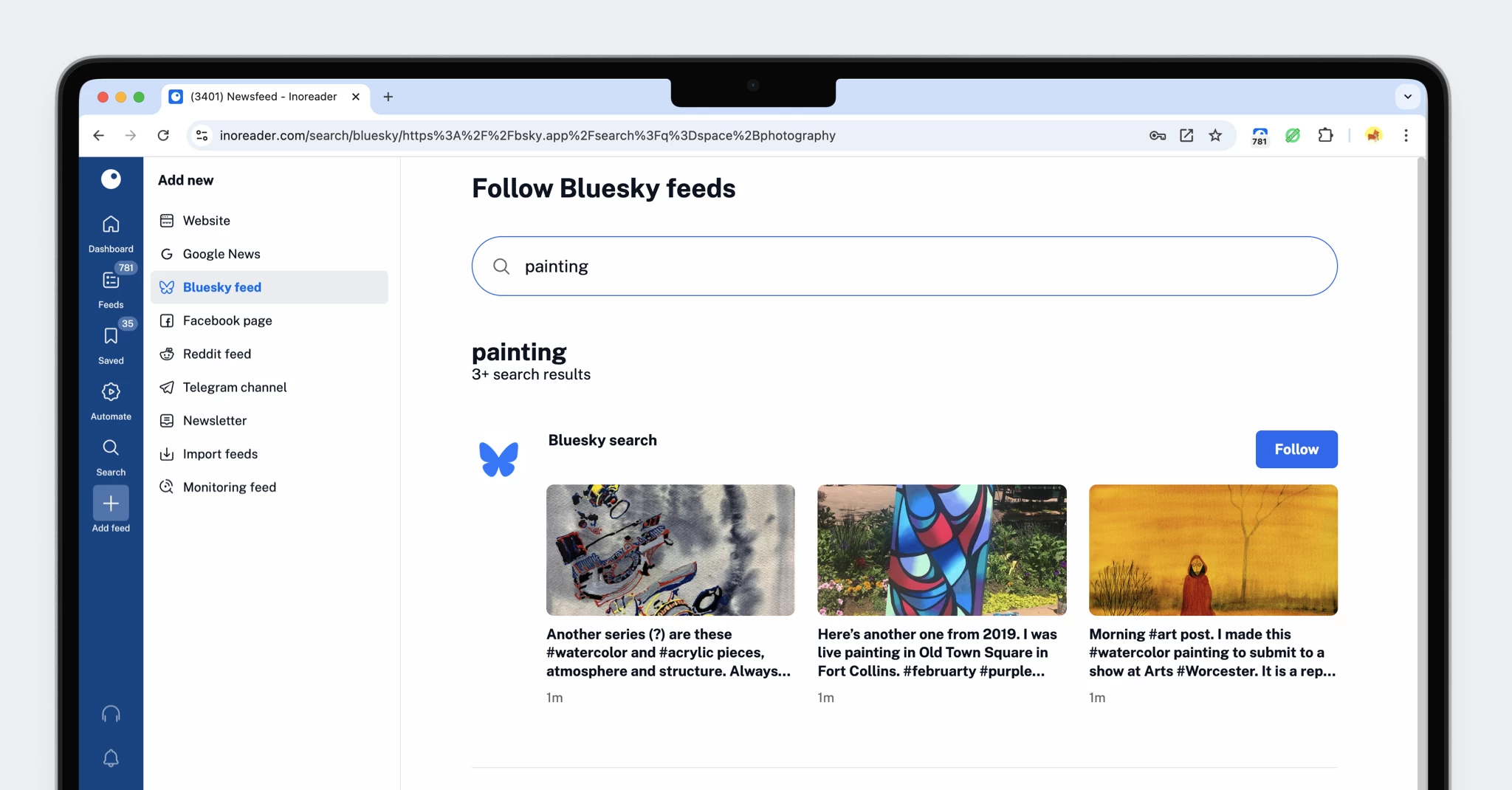
Once added, Bluesky feeds can be organized into folders and managed just like any other feed, giving you complete control over your reading experience.
Available on web and mobile
The new Bluesky integration is available on our web client and mobile apps. This feature is exclusive to our Pro users (limitations apply), so now is the perfect time to upgrade and explore the full potential of Bluesky feeds!
Frequently Asked Questions
Bluesky already has RSS feeds. Why is this integration better?
While Bluesky supports native RSS feeds (which everyone can follow on Inoreader), they’re limited to single profiles and display only plain text. Our integration takes it further – you can follow searches, lists, and #feeds, plus enjoy rich content with images, videos, and link previews for a more immersive experience.
Why do you ask for my Bluesky credentials?
We only request an app-specific password for Bluesky, which you can generate here. This keeps your main Bluesky password secure, as you should never enter it on third-party websites.
Why aren’t you using OAuth for this integration?
Currently, Bluesky doesn’t support OAuth2. If this changes, we’ll do our best to implement it as soon as possible.
Can I filter out replies from my Bluesky feeds?
At the moment, Bluesky doesn’t support the “-filter:replies” option like X does. If this filter becomes available on Bluesky, we’ll make sure to introduce it in Inoreader.
Can I use Inoreader rules and filters with Bluesky feeds?
Absolutely! Bluesky feeds work just like any other feed in Inoreader. You can apply rules, filter content, mix them with different feeds, and share posts with your Team.
Do you format Bluesky feeds differently from regular RSS feeds?
Yes! Bluesky content is displayed in our custom microblog layout, designed for platforms like Bluesky, Facebook, and Micro.blog that don’t follow the traditional headline + content format. It’s a clean, streamlined reading experience we’re sure you’ll love!